David's Astronomy Pages
Notes - Session 1034 (2022-08-31)
Notes
(S1033)
Notes
Main
Home
Page
Notes
(S1035)
David's Astronomy Pages
|
Notes (S1033) |
Notes Main |
Home Page |
Notes (S1035) |
Main aims
Equipment & Software
Highlights
Summary Plots & Logs
| Observing Plan | ||||||||||||||||||||||||||||||||||||||||||||||||||||||||||||||||||||||||||||||||||||||||||||||||||||||||||||||||||||||||||||||||||||||||||||||||||||||||||||||||||||||||||||||||||||||||||||||||||||||||||||||||||||||||||||||||||||||||||||||||||||||||||||||||||||||||||||||||||||||||||||||||||||||||||||||||||||||||||||||||||||||||||||||||
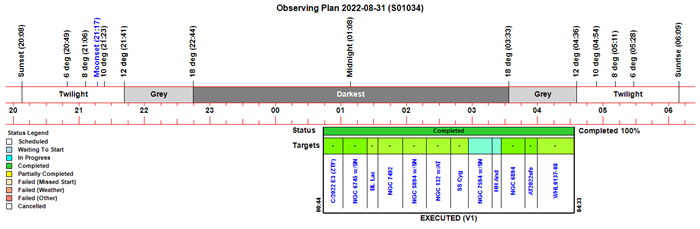 |
||||||||||||||||||||||||||||||||||||||||||||||||||||||||||||||||||||||||||||||||||||||||||||||||||||||||||||||||||||||||||||||||||||||||||||||||||||||||||||||||||||||||||||||||||||||||||||||||||||||||||||||||||||||||||||||||||||||||||||||||||||||||||||||||||||||||||||||||||||||||||||||||||||||||||||||||||||||||||||||||||||||||||||||||
|
Observing Result |
||||||||||||||||||||||||||||||||||||||||||||||||||||||||||||||||||||||||||||||||||||||||||||||||||||||||||||||||||||||||||||||||||||||||||||||||||||||||||||||||||||||||||||||||||||||||||||||||||||||||||||||||||||||||||||||||||||||||||||||||||||||||||||||||||||||||||||||||||||||||||||||||||||||||||||||||||||||||||||||||||||||||||||||||
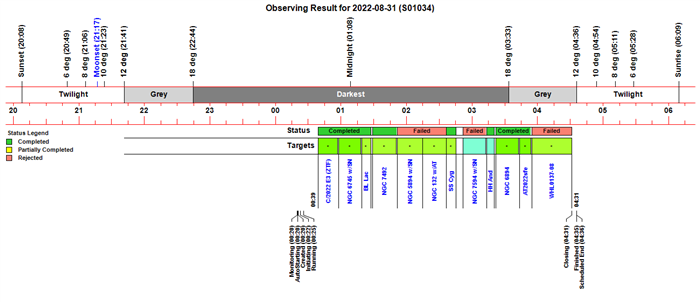 |
||||||||||||||||||||||||||||||||||||||||||||||||||||||||||||||||||||||||||||||||||||||||||||||||||||||||||||||||||||||||||||||||||||||||||||||||||||||||||||||||||||||||||||||||||||||||||||||||||||||||||||||||||||||||||||||||||||||||||||||||||||||||||||||||||||||||||||||||||||||||||||||||||||||||||||||||||||||||||||||||||||||||||||||||
| Dome & Scope Slewing Performance | ||||||||||||||||||||||||||||||||||||||||||||||||||||||||||||||||||||||||||||||||||||||||||||||||||||||||||||||||||||||||||||||||||||||||||||||||||||||||||||||||||||||||||||||||||||||||||||||||||||||||||||||||||||||||||||||||||||||||||||||||||||||||||||||||||||||||||||||||||||||||||||||||||||||||||||||||||||||||||||||||||||||||||||||||
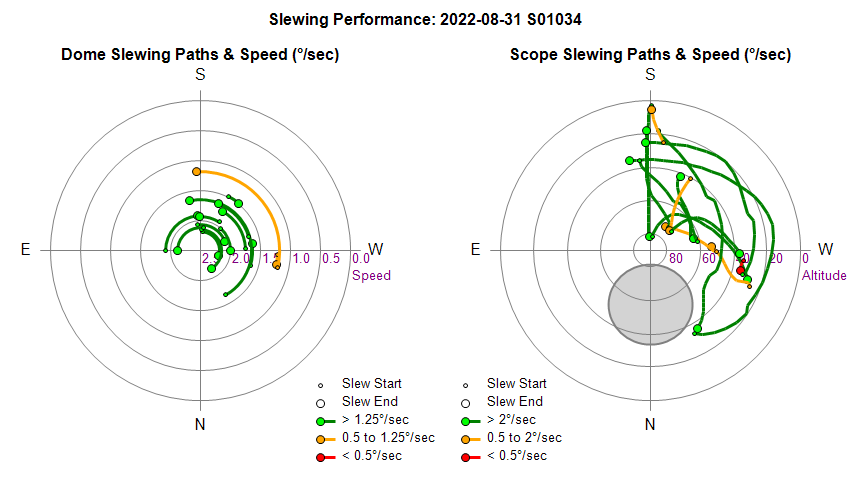 |
||||||||||||||||||||||||||||||||||||||||||||||||||||||||||||||||||||||||||||||||||||||||||||||||||||||||||||||||||||||||||||||||||||||||||||||||||||||||||||||||||||||||||||||||||||||||||||||||||||||||||||||||||||||||||||||||||||||||||||||||||||||||||||||||||||||||||||||||||||||||||||||||||||||||||||||||||||||||||||||||||||||||||||||||
| Slew/Centering Performance | ||||||||||||||||||||||||||||||||||||||||||||||||||||||||||||||||||||||||||||||||||||||||||||||||||||||||||||||||||||||||||||||||||||||||||||||||||||||||||||||||||||||||||||||||||||||||||||||||||||||||||||||||||||||||||||||||||||||||||||||||||||||||||||||||||||||||||||||||||||||||||||||||||||||||||||||||||||||||||||||||||||||||||||||||
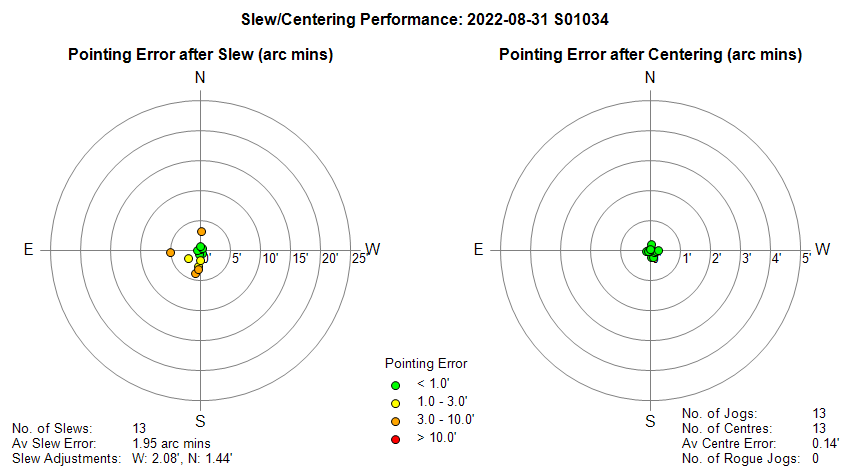 |
||||||||||||||||||||||||||||||||||||||||||||||||||||||||||||||||||||||||||||||||||||||||||||||||||||||||||||||||||||||||||||||||||||||||||||||||||||||||||||||||||||||||||||||||||||||||||||||||||||||||||||||||||||||||||||||||||||||||||||||||||||||||||||||||||||||||||||||||||||||||||||||||||||||||||||||||||||||||||||||||||||||||||||||||
| Guiding Performance | ||||||||||||||||||||||||||||||||||||||||||||||||||||||||||||||||||||||||||||||||||||||||||||||||||||||||||||||||||||||||||||||||||||||||||||||||||||||||||||||||||||||||||||||||||||||||||||||||||||||||||||||||||||||||||||||||||||||||||||||||||||||||||||||||||||||||||||||||||||||||||||||||||||||||||||||||||||||||||||||||||||||||||||||||
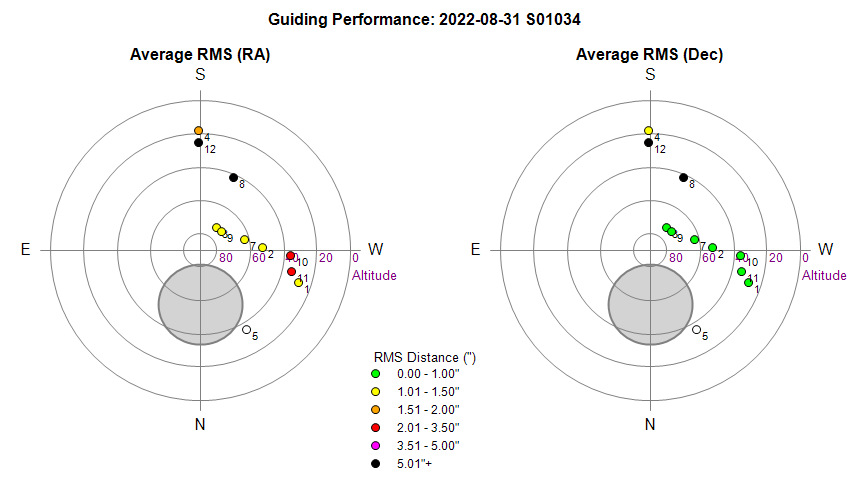 |
||||||||||||||||||||||||||||||||||||||||||||||||||||||||||||||||||||||||||||||||||||||||||||||||||||||||||||||||||||||||||||||||||||||||||||||||||||||||||||||||||||||||||||||||||||||||||||||||||||||||||||||||||||||||||||||||||||||||||||||||||||||||||||||||||||||||||||||||||||||||||||||||||||||||||||||||||||||||||||||||||||||||||||||||
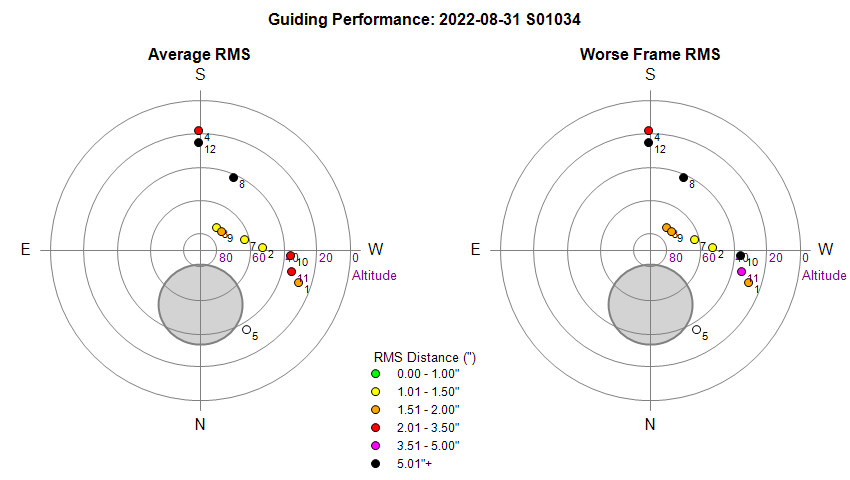 |
||||||||||||||||||||||||||||||||||||||||||||||||||||||||||||||||||||||||||||||||||||||||||||||||||||||||||||||||||||||||||||||||||||||||||||||||||||||||||||||||||||||||||||||||||||||||||||||||||||||||||||||||||||||||||||||||||||||||||||||||||||||||||||||||||||||||||||||||||||||||||||||||||||||||||||||||||||||||||||||||||||||||||||||||
| Sky Conditions (Locate Frames) | ||||||||||||||||||||||||||||||||||||||||||||||||||||||||||||||||||||||||||||||||||||||||||||||||||||||||||||||||||||||||||||||||||||||||||||||||||||||||||||||||||||||||||||||||||||||||||||||||||||||||||||||||||||||||||||||||||||||||||||||||||||||||||||||||||||||||||||||||||||||||||||||||||||||||||||||||||||||||||||||||||||||||||||||||
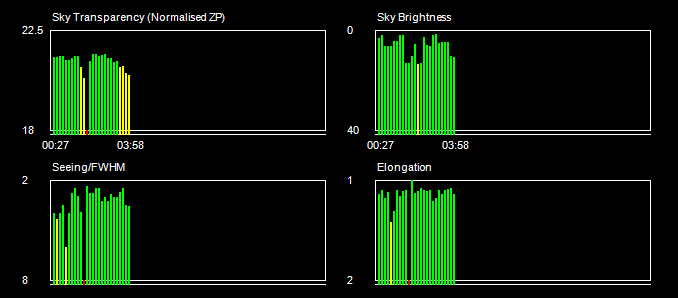 |
||||||||||||||||||||||||||||||||||||||||||||||||||||||||||||||||||||||||||||||||||||||||||||||||||||||||||||||||||||||||||||||||||||||||||||||||||||||||||||||||||||||||||||||||||||||||||||||||||||||||||||||||||||||||||||||||||||||||||||||||||||||||||||||||||||||||||||||||||||||||||||||||||||||||||||||||||||||||||||||||||||||||||||||||
|
Night Sky Summary Plot Top axis: Sky Brightness at Zenith (in ADU/s) Lefthand axis: Local Time (hh LT). Righthand axis: Sun Altitude (degs) |
||||||||||||||||||||||||||||||||||||||||||||||||||||||||||||||||||||||||||||||||||||||||||||||||||||||||||||||||||||||||||||||||||||||||||||||||||||||||||||||||||||||||||||||||||||||||||||||||||||||||||||||||||||||||||||||||||||||||||||||||||||||||||||||||||||||||||||||||||||||||||||||||||||||||||||||||||||||||||||||||||||||||||||||||
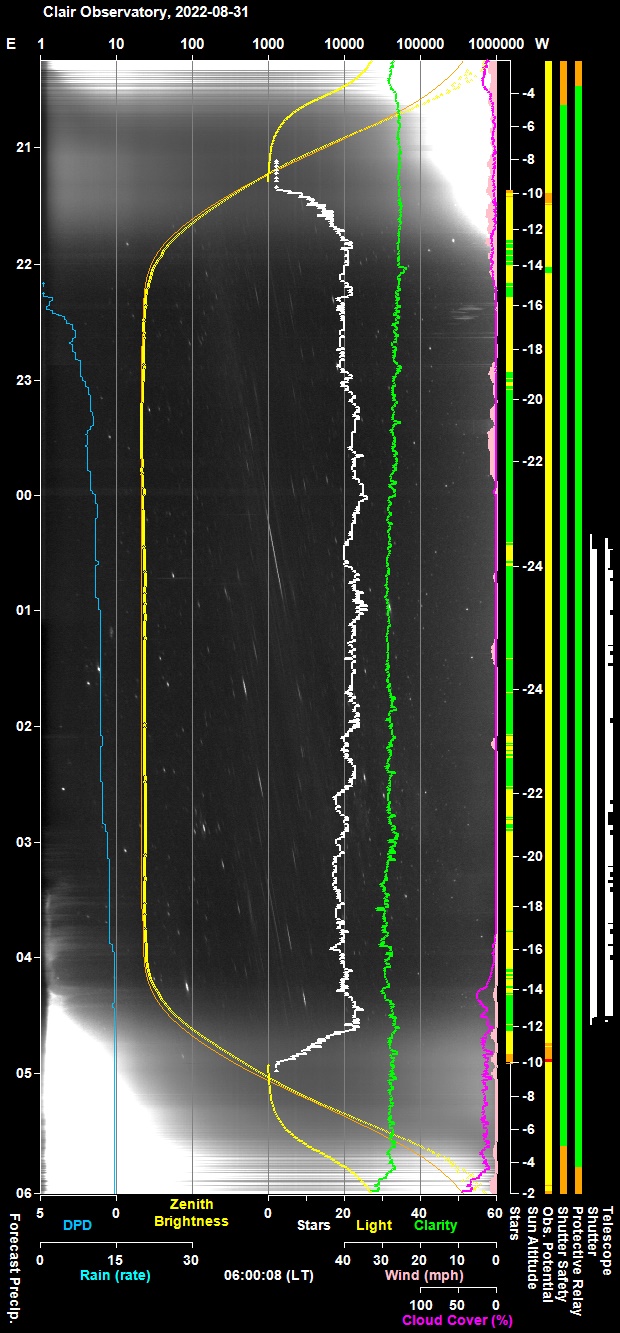 |
||||||||||||||||||||||||||||||||||||||||||||||||||||||||||||||||||||||||||||||||||||||||||||||||||||||||||||||||||||||||||||||||||||||||||||||||||||||||||||||||||||||||||||||||||||||||||||||||||||||||||||||||||||||||||||||||||||||||||||||||||||||||||||||||||||||||||||||||||||||||||||||||||||||||||||||||||||||||||||||||||||||||||||||||
|
Actual Weather vs Pre-Session Weather Forecast |
||||||||||||||||||||||||||||||||||||||||||||||||||||||||||||||||||||||||||||||||||||||||||||||||||||||||||||||||||||||||||||||||||||||||||||||||||||||||||||||||||||||||||||||||||||||||||||||||||||||||||||||||||||||||||||||||||||||||||||||||||||||||||||||||||||||||||||||||||||||||||||||||||||||||||||||||||||||||||||||||||||||||||||||||
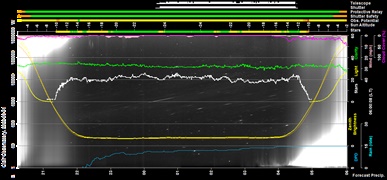 |
||||||||||||||||||||||||||||||||||||||||||||||||||||||||||||||||||||||||||||||||||||||||||||||||||||||||||||||||||||||||||||||||||||||||||||||||||||||||||||||||||||||||||||||||||||||||||||||||||||||||||||||||||||||||||||||||||||||||||||||||||||||||||||||||||||||||||||||||||||||||||||||||||||||||||||||||||||||||||||||||||||||||||||||||
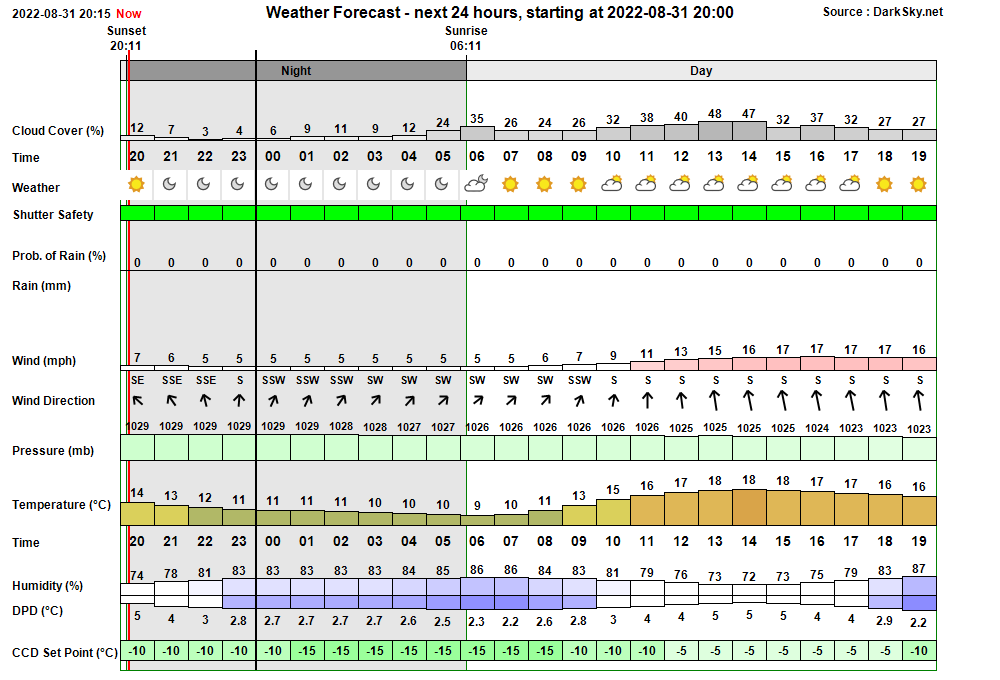 |
||||||||||||||||||||||||||||||||||||||||||||||||||||||||||||||||||||||||||||||||||||||||||||||||||||||||||||||||||||||||||||||||||||||||||||||||||||||||||||||||||||||||||||||||||||||||||||||||||||||||||||||||||||||||||||||||||||||||||||||||||||||||||||||||||||||||||||||||||||||||||||||||||||||||||||||||||||||||||||||||||||||||||||||||
| Session Event Log | ||||||||||||||||||||||||||||||||||||||||||||||||||||||||||||||||||||||||||||||||||||||||||||||||||||||||||||||||||||||||||||||||||||||||||||||||||||||||||||||||||||||||||||||||||||||||||||||||||||||||||||||||||||||||||||||||||||||||||||||||||||||||||||||||||||||||||||||||||||||||||||||||||||||||||||||||||||||||||||||||||||||||||||||||
|
||||||||||||||||||||||||||||||||||||||||||||||||||||||||||||||||||||||||||||||||||||||||||||||||||||||||||||||||||||||||||||||||||||||||||||||||||||||||||||||||||||||||||||||||||||||||||||||||||||||||||||||||||||||||||||||||||||||||||||||||||||||||||||||||||||||||||||||||||||||||||||||||||||||||||||||||||||||||||||||||||||||||||||||||
| Session Alerts | ||||||||||||||||||||||||||||||||||||||||||||||||||||||||||||||||||||||||||||||||||||||||||||||||||||||||||||||||||||||||||||||||||||||||||||||||||||||||||||||||||||||||||||||||||||||||||||||||||||||||||||||||||||||||||||||||||||||||||||||||||||||||||||||||||||||||||||||||||||||||||||||||||||||||||||||||||||||||||||||||||||||||||||||||
|
||||||||||||||||||||||||||||||||||||||||||||||||||||||||||||||||||||||||||||||||||||||||||||||||||||||||||||||||||||||||||||||||||||||||||||||||||||||||||||||||||||||||||||||||||||||||||||||||||||||||||||||||||||||||||||||||||||||||||||||||||||||||||||||||||||||||||||||||||||||||||||||||||||||||||||||||||||||||||||||||||||||||||||||||
Back to Top
- Star Selected Ok X 1437.5, Y
286.6 (3.7s) SNR 161 HFD 4.9
- Lock Position
Ok X 1438.5, Y 287.1 (9.9s) SNR 159 HFD 4.2
-
Guiding ... Ok Guiding Started
(10.0s) SNR 159 HFD 4.2
- Settling Begun Ok
Settling Started (10.3s) SNR 159 HFD 4.2
-
Settling Done Ok Settling Done
(26.1s) SNR 159 HFD 4.2 01:20:56.07 |
"Event":"LoopingExposures","No star selected"}
01:20:57.28 |
"Event":"LockPositionSet",
01:20:57.30 |
"Event":"LoopingExposures","SNR":160.79,"HFD":4.92}
01:20:57.32 |
"Event":"StarSelected",
01:21:00.55 |
"Event":"LoopingExposures","SNR":158.78,"HFD":4.23}
01:21:03.50 |
"Event":"LockPositionSet",
01:21:03.60 | "Event":"StartGuiding",
01:21:03.96
| "Event":"SettleBegin",
01:21:07.05 |
"Event":"GuideStep","SNR":158.20,"HFD":4.23,"AvgDist":0.
01:21:10.63
| "Event":"GuideStep","SNR":159.70,"HFD":4.91,"AvgDist":0.
01:21:13.86
| "Event":"GuideStep","SNR":159.41,"HFD":4.62,"AvgDist":1.
01:21:17.03
| "Event":"GuideStep","SNR":159.93,"HFD":4.18,"AvgDist":1.
01:21:19.75
| "Event":"SettleDone","TotalFrames":5,"DroppedFrames":0} Do
if sunalt <> SU.ImagingStartStopAltitude and bImageQueued =
false then
exit do
end if
..
End
LoopFig 1. Convergence Plot showing issue with retrograde changes in overall score of the Best Plan.
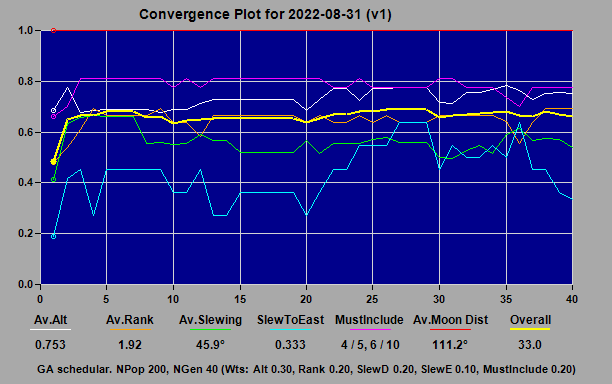
Back to Top
Aim
To make AstroSuite Programs particularly
live session operations using AstroMain, AstroPlan & AstroAllSky robust to
DST changes.
DST changes occur twice a year in UK
- from GMT to BST at 01:00 on Last Sunday of March
- from BST to GMT at
02:00 on the Last Sunday of October
Images acquired in the observatory are timestamped with UTC date/time in
FITS Header and the observations recorded on observatory website are
annotated with UTC dates/times. Where relevant calculations (such as
time since a discovery date) are all in UTC.
(AllSky images are
annotated with both UTC and Local Times.
However for console display, logging, charting and recording of plan
observations, actual observations & session events date/times are all
in local time (labelled as such whereever possible. This
approach avoids confusion during the summer period (between March and
October DST changes) where the UT time is one hour different from the local
time. And for 363 days (nights) a year this works well .
Since both DST changes occur at nighttime and may be during the
the time period when Observatory nightime operation can be take place, the
clocks going forward by one hour (March chnage) or going backward by one
hour (October change) upsets the display of numerous charts and displays
across the AstroSuite programs, which are annotated in Local Times.
Past Sessions involing a DST Change
Sessions which have active during a DST Change
include the following
- S716 (2019-10-26)
-
S821 (2020-10-24)
-
S930 (2021-10-30)
-
S996 (2022-03-26)
(2022
Note: Sessions prior to introducing Targets DB aren't shown.
Past Issues associated with DST Changes
Past issues have been asscoiated with DST have been as follows. The current status of each issue is shown as of 2022-09-08.
Current/Latest Session Web Page
Current/Latest
Session web page (session_current.htm)
draws a red vertical line on Observing Plan and Observing Results Charts to
indicator the current time position.
It does this by reading the file
'live/Session.Charts.js' which contains the UTC times corresponding to the
left hand and right side of the picture area. The .js file contains two
lines and is created and uploaded to website by AstroPlan program at the
start of session. window.T1 = new
Date("2022-08-25T19:09:11Z");
window.T2 = new
Date("2022-08-26T05:11:44Z");
The 'Z' suffix shows that
these have zero UTC time offset (ie they are UTC times)
Javascript
then uses T1, T2 and the current time (T) to define the pixel position where
the current time indicator is to be drawn
File read in by
<script type="Text/JavaScript" src="js/Session.Charts.js"></script>
The x pixel position of corresponding to the current time is calculated
by
var nX = 1300; // width of both charts
var T = new Date(); //
current time
var ms = T.valueOf();
// .valueOf is number of milliseconds between
var ms1 = T1.valueOf();
// 1 Jan 1970 00:00:00 UTC and the respective date/time
var ms2 =
T2.valueOf();
x = 10 + (ms-ms1)/(ms2-ms1) * (nX-2*10);
// where 10 is the left & right hand margin width
No changes are required to how Session.Charts.js is created or to how
current time indicator is drawn on the session_current.htm page.
(Note: On nights when DST Changes, past issues where the current time line
seems to be drawn in an incorrect position is not due to a failing in the
above process but is due instead to a failing in how the the time scale &
hour labelling is drawn on the underlying observing plan / observing results
chart by AstroPlan).
Live Operations during DST Changes
In the past
there have been operational issues during nights involving a DST change.
The most reliable and safest way of ensuring continuity of operations on
nights where there is a DST change (with clocks going forward (March) or
going backwards (October) is to force a Session Suspension during the times
affected.
The time intervals during which Session Suspension
is to be forced (and other operations prevented such as AutoStart) are
Critically the time interval in October covers the local time interval
01:00 to 02:00 which appears to repeat itself, such that a local time
like 01:30 is ambiguous in meaning.
At the start of a forced
suspension the Job Queue will be suspended, the Observatory Dome will be
closed & Telescope Tracking will be turned off . During the forced
suspension the dome will not be allowed to open. Other operations such
as AutoStart will be prevented.
Whilst this reduces observing time,
as opposed to a perfect continuously running (entirely UTC based) operation,
it is the approach most likely to prevent problems. The time lost is
relatively small & affects only a couple of nights per year.
Defining
forced session suspension windows
ForceSuspensionForDST
New Function 'ForceSuspensionForDST() as boolean'
The
TimeZoneInfo.IsDaylightSavingTime (datetime) method indicates whether a
specified date and time falls in the range of daylight saving time for the
time zone of the current TimeZoneInfo object.
TimeZoneInfo.Local.IsDaylightSavingTime(LT) indicates if time (LT) is in
range of DST
Testing show this works, looking at the next two DST
changes on 30 Oct 2022 and 26 Mar 2023
Local Time
Is DST UTC Time
2022-10-29 23:45:00 True
2022-10-29 22:45:00
2022-10-30 00:15:00 True
2022-10-29 23:15:00
2022-10-30 00:45:00 True
2022-10-29 23:45:00
2022-10-30 01:15:00 False
2022-10-30 01:15:00
2022-10-30 01:45:00 False
2022-10-30 01:45:00
2022-10-30 02:15:00 False
2022-10-30 02:15:00
2022-10-30 02:45:00 False
2022-10-30 02:45:00
2022-10-30 03:15:00 False
2022-10-30 03:15:00
2023-03-25 23:45:00 False
2023-03-25 23:45:00
2023-03-26 00:15:00 False
2023-03-26 00:15:00
2023-03-26 00:45:00 False
2023-03-26 00:45:00
2023-03-26 01:15:00 False The
supplied DateTime represents an invalid time
2023-03-26 01:45:00
False The supplied DateTime represents an invalid time
2023-03-26
02:15:00 True 2023-03-26 01:15:00
2023-03-26
02:45:00 True 2023-03-26 01:45:00
2023-03-26
03:15:00 True 2023-03-26 02:15:00Notes:
When the clocks go back in October the local time 01:00 to 02:00
are all reported to be DST False and have UTC offset of 0 , even though the
first (BST based) time interval 01:00:00 to 01:59:59 is actually DST =
True with UTC offset of 1. It is only after the clocks go back does
the second (GMT based) time interval 01:00:00 to 01:59:59 have DST =
False and UTC offset of 0. It is noticed that when taking LT
00:45 (=23:45 UT) and then incrementing it by 30 minutes using LT =
LT.AddMinutes(30), the LT time becomes 01:15 (which is as expected)
but the equivalent UT time jumps to 01:15 UT (ie UT time has jumped by 90
minutes).
It is unclear if .Net always give these results or it
depends on the which side of a DST change the computer is currently running.
Would the results be the same when running the test code on 2022-11-01 (DST
= False) as it is today 2022-08-31 (DST = True)
When clocks go
forward in March the local times between 01:00:00 and 01:59:59 produce an
exception "The supplied DateTime represents an invalid time. For example,
when the clock is adjusted forward, any time in the period that is skipped
is invalid".
Local Time
Is DST UTC Time
2022-10-29 23:30:00 BST DST
2022-10-29 22:30:00
2022-10-29 23:45:00 BST DST
2022-10-29 22:45:00
2022-10-30 00:00:00 BST DST
2022-10-29 23:00:00
2022-10-30 00:15:00 BST DST
2022-10-29 23:15:00
2022-10-30 00:30:00 BST DST
2022-10-29 23:30:00
2022-10-30 00:45:00 BST DST
2022-10-29 23:45:00
2022-10-30 01:00:00 BST DST
2022-10-30 00:00:00
2022-10-30 01:15:00 BST DST
2022-10-30 00:15:00
2022-10-30 01:30:00 BST DST
2022-10-30 00:30:00
2022-10-30 01:45:00 BST DST
2022-10-30 00:45:00
2022-10-30 01:00:00 GMT
2022-10-30 01:00:00
2022-10-30 01:15:00 GMT
2022-10-30 01:15:00
2022-10-30 01:30:00 GMT
2022-10-30 01:30:00
2022-10-30 01:45:00 GMT
2022-10-30 01:45:00
2022-10-30 02:00:00 GMT
2022-10-30 02:00:00
2022-10-30 02:15:00 GMT
2022-10-30 02:15:00
2022-10-30 02:30:00 GMT
2022-10-30 02:30:00
2022-10-30 02:45:00 GMT
2022-10-30 02:45:00
2022-10-30 03:00:00 GMT
2022-10-30 03:00:00
2023-03-25 23:30:00 GMT
2023-03-25 23:30:00
2023-03-25 23:45:00 GMT
2023-03-25 23:45:00
2023-03-26 00:00:00 GMT
2023-03-26 00:00:00
2023-03-26 00:15:00 GMT
2023-03-26 00:15:00
2023-03-26 00:30:00 GMT
2023-03-26 00:30:00
2023-03-26 00:45:00 GMT
2023-03-26 00:45:00
2023-03-26 02:00:00 BST DST
2023-03-26 01:00:00
2023-03-26 02:15:00 BST DST
2023-03-26 01:15:00
2023-03-26 02:30:00 BST DST
2023-03-26 01:30:00
2023-03-26 02:45:00 BST DST
2023-03-26 01:45:00
2023-03-26 03:00:00 BST DST
2023-03-26 02:00:00
TheSky6
For the one hour period after clocks go back at end of daylight
saving time, it isn't possible to set TheSky6 to the equivalent UT time. For the time 01:30
LT / 01:30 UT on the last Sunday in October (UK) it
isn't possible to set TheSky6 to show virtual sky at 01:30 UT. Trying to set
TheSky6 time to 01:30 using TheSky6's interface, one gets a virtual sky that
is for 01:30 BST / 00:30 UT. If one try to set TheSky6 to time
of an image taken at 01:30 UT one gets a virtual sky for 02:30 GMT/ 02:30
UT. This seems to be an inherent weakness in the TheSky6 (not sure
what TheSkyX does ?).
If TheSky6 Clock is at 02:01 LT (GMT) /
02:01 UT on the last Sunday in October (UK), and time is stepped backwards
by 1 minute, the TheSky6 clock goes to 02:00 LT / 01:00 UT. Universal
time has stepped back a full hour ! LST jumps similiarly by one hour
from 04:26:28 to 03:25:18 (2022). This is a bug in TheSky6.
Confirmation of the bug was confirmed later during a series of
tests using
TheSky6's ConvertCalenderToJD and SetWhenWhere.
For a one
one period after the clocks go onto daylight savings time, the Local Time
stated by TheSky6 is incorrect (in stays on GMT for 1 hour longer that it
should : If TheSky6 Clock is at 00:59 LT (GMT) / 00:59 UT on the
last Sunday in March (UJ) and time is stepped forwards by 1 minute, the
clock goes to 01:00 LT / 01:00 UT. (It should go to 02:00 LT (BST) / 01:00
UT ! ). Step forward a further minute and the clock goes to 01:01 LT / 01:01
UT. There should actually be any local times between 01:00 and 01:59 on this
date, as the official clocks in UK steps forward by hour at 01:00.
Once TheSky6 clock reaches 01:59 LT / 01:59 LT, then stepping forward by 1
minute sees the TheSky6 clock change to 03:00 LT (BST) / 02:00 UT.
So finally the 'Clock' steps forward by 1 hour, but this occurred at 02:00
(LT) i.e. one hour later than it should have. This is a bug in
TheSky6.
It is unclear what TheSky6 does when it is running on
Computer Time as the DST Change happens.
Last Sunday in March (Clock Moves forward by 1 hour at 01:00)
If one what's to
Last Sunday in October (Clock
Moves back by 1 hour at 02:00)
On last Sunday in October we have
a clear unique issue for Local Times between 01:00:00 to 01:59:59.
Unless it is explicity defined, a time during this period such
as 01:30:00 could be referring to 01:30:00 BST / 00:30:00 UT or it could be
referring to 01:30:00 GMT / 01:30:00 UT. We don't know.
S930 (2021-10-30) - including DST Change on
2021-10-31
Examples in session S930 target 17/37 (GCVS TV Cas)
began at 2021-10-31 00:55 (BST) and took images between 00:56 and 01:04
(BST)
Report File and FITS Headers correctly reports these images as
having UT times between 23:56 and 00:04 UT. Targets 18/37 to
21/38 similarly had no issues.
Target 22/38 (GCVS DY Per)
began at 2021-10-31 01:56 (BST) and took images between 01:57 and 01:59
(BST)
When clock moved back 1 hour at 02:00, AstroMain ran into a
DST related issue where in instead of pausing the Job Queue Thread for 5s it
began pausing it for 3587s (around 1 hour !) . It was until 45 minutes
later that it was noticed that Job Queue had frozen, and the program was
killed and restarted.
Target 22/37 (GCVS RR Tau) began at 02:07 (GMT)
and took images between 02:09 and 02:21 (GMT). Report File and
FITS headers for these fille correctly record images times of between 02:09
and 02:21 UT.
Local Times produced by VB.Net's DateTime.Now() are fully aware of
whether times have a +0:00 UT offset (GMT) or a +1:00 UT offset (BST), so
display of clock time (HH:mm:ss) are always correct and
DateTime.ToUniversalTime works ok. CCDSoft has no problem and ensure
that FITS files are timestamped with the correct UT time.
AstroPlan
Problem comes when we try to
plot an Observing Plan or Observing Result chart.
When we try to
plot GCVS DY Per's Start Time (2021-10-31 01:56:00), the time is first
imported using
lt_time = DateTime.Parse("2021-10-31
01:56:00")
and then converted to UT Time using Data using
(lt_time) is converted to UT using
ut_time =
lt_time.ToUniversalTime.
This result in the observation plotting at
01:56 UT, instead of its correct position at 00:56 UT.
Given the
ambiguity between 01:00:00 and 01:59:59. DateTime.Parse ( date/time
formatted string ) seem to use the base offset for UK Time Zone (+0:00)
in this situation. In order to import DY Per's Start Time correctly,
the time would have to be imported using
lt_time =
DateTime.Parse("2021-10-31 01:56:00 +1:00")
Observing Result chart
similarly has a problem plotting key Session Events correctly. Event
"Program Hung" at 01:59 (BST) is plotted at 01:59 UT (instead of at 00:59
UT), and appears after the "User Intervention" Event at 01:45 (GMT)
which is plotted at 01:45 UT.
Recommendation
AstroPlan database and AstroPlan
handling should be modified to store UT times and not Local Times, since
conversion from UT to Local is unique, whereas conversion from Local to UT
is ambiguous without a UT offset. Forms should show both Local
and where needed. AstroMain should be modified to SaveSessionEvents,
Save Observation Result with UT time.
For converting existing
database values the assumption should be that local times between 01:00:00
and 01:59:59 on the 4th Sunday in October are BST times, as this are
most likely a continuation of a sequence of events/observations from prior
to 01:00. Data for relevent dates (such as from S930) should be checked and
manually adjusted as appropriate based on temporal relationships that are
evident from Log and Report Files.
Schedule Builder should create a
schedule based on UT times, rather than LT times. This will avoid
creating plan observations with Local Times between 01:00 and 02:00 on the
last Sunday in March, and allow observations to be planned for both 01:00 to
01:59 BST and 01:00 to 01:59 GMT in the same plan.
Local Times
currently written to AstroMains' Report File as
"HH:mm (Local)" , should be written as HH:mm
(Local, BST) or (Local, GMT)
Saving UT time to Database
Following
line to be used for building the command string to store a UT date/time in
database. Datetime to be formatted to ISO standard.
sb.Append(" " + "DateTime, ")
sb.Append ...
sb.Append(" " +
DQ(UT_Time.ToString("yyyy-MM-ddTHH:mm:ssZ")) + ",")
Read UT time from Database
Following
outline line to be used for reading UT time from database and generating the
local time equivalent.
Dim UT_Time as date
Dim LT_Time as
date
sb.Append ("Select DateTime from table"
sb.Append.... etc
While (objReader.Read())
UT_Time = DateTime.Parse(objReader("DateTime").ToUniversalTime
LT_Time = UT_Time.ToLocalTime
End While
write
CheckForDstChangeTonight()
After an observing session
is created or reopened the following new routine is called which then uses
function GetNightClockChange() and subroutine SetForcedSuspensionTimes() to
determine whethera DST Change will take place during a particular
night session, and if so sets up UT time interval that the session will be
forced to be suspended. CheckForDstChangeTonight is called by
AssignObservatorySession() directly after Session.NightDate is set.
Sub CheckForDstChangeTonight()
'===========================
' Ensure
Night Date is set
' ------------------------
If Session.NightDate = ""
Then
Session.NightDate = GetNightDateNow()
End If
' Get Clock
Change Tonight (0 = no chnage, -1 clock goes back, 1 clock goes forward)
'
------------------------
Session.DstChange =
GetNightClockChange(Session.NightDate)
' Set Forced SuspensionTimes (UT
time interval when running session will be forced to suspend
'
--------------------------
SetForcedSuspensionTimes()
End Sub
GetNightClockChange()
For a given night date we can
establish if a DST Change will take place during a particular night session,
using the following new function which returns +1 if the clock goes forward
, -1 if the clock goes back , or 0 if there is no change in the clock.
Function GetNightClockChange(NightDate As String) As Integer
'===========================
' Note: Night Date is passed as string in
format "yyyy-MM-dd"
Dim T0, T1, T2 As Date
Dim b1, b2 As Boolean
T0 = DateTime.Parse(NightDate)
T1 = T0.AddHours(21)
' 21:00 on NightDate
b1 =
TimeZoneInfo.Local.IsDaylightSavingTime(T1)
T2 =
T1.AddHours(12) ' 09:00 on day after NightDate
b2 =
TimeZoneInfo.Local.IsDaylightSavingTime(T2)
If b1 = True And
b2 = False Then
return = -1 ' clock goes back during
night
ElseIf b1 = False And b2 = True Then
return = 1 ' clock goes forward
during night
Else
return = 0
' no change in clock
End If
End Function
SetForcedSuspensionTimes()
Based on whether the clock
goes forward or goes back for a particular night session the following new
subroutine to set a time interval during which an active session will be
forced to be suspended.
Sub SetForcedSuspensionTimes()
'========================
Dim D2 As Date
Dim S As String
With
Session
' Get Date corresponding to when clock actually
change, rather than the Night Date (which is for previous evenining)
'
--------------------------------------------------------------------------------
D2 = DateTime.Parse(.NightDate).AddDays(1)
' Set Forced Suspension Times
'
---------------------------
If .DstChange = -1 Then
' Set Start/End Times for
Forced Session Suspension, for when Clock goes back (October)
' -------------------------------------------------
.ForceSuspensionStartTimeUT = DateTime.Parse(D2.ToString("yyyy-MM-dd") + "
00:50:00Z").ToUniversalTime()
.ForceSuspensionEndTimeUT = DateTime.Parse(D2.ToString("yyyy-MM-dd") + "
02:10:00Z").ToUniversalTime() .DstChangeTimeUT = DateTime.Parse(D2.ToString("yyyy-MM-dd") + "
02:00:00Z").ToUniversalTime()
ElseIf
.DstChange = 1 Then
' Set Start/End Times for Forced Session Suspension, for when Clock goes
forward (March)
'
-------------------------------------------------
.ForceSuspensionStartTimeUT = DateTime.Parse(D2.ToString("yyyy-MM-dd") + "
00:50:00Z").ToUniversalTime()
.ForceSuspensionEndTimeUT = DateTime.Parse(D2.ToString("yyyy-MM-dd") + "
01:10:00Z").ToUniversalTime()
.DstChangeTimeUT = DateTime.Parse(D2.ToString("yyyy-MM-dd") + "
01:00:00Z").ToUniversalTime()
Else
' No Change in Clock
.ForceSuspensionStartTimeUT = vcNullDate
.ForceSuspensionEndTimeUT = vcNullDate
.DstChangeTimeUT = vcNullDate
End If
End
With
GetClockChangeTime()
New function (in AstroPlan) that
return the UT time that clock change occurs.
Function GetClockChangeTime(NightDate As String) As Date ' added
2022-09-03 (CI S1034)
'==========================
Dim D2 As Date
Dim S
As String
Dim DstChange As Integer
DstChange =
GetNightClockChange(NightDate)
If DstChange = -1 Or DstChange = 1
Then
' Get Date corresponding to when clock
actually changes, rather than the Night Date (which is for previous
evenining)
'
-----------------------------------------------------
D2 = DateTime.Parse(NightDate).AddDays(1)
' Return
UT time of Clock Change
'
------------------------------
If DstChange = -1
Return DateTime.Parse(D2.ToString("yyyy-MM-dd") + "
02:00:00Z").ToUniversalTime()
Else ' DSTChange = 1
Return DateTime.Parse(D2.ToString("yyyy-MM-dd") + "
01:00:00Z").ToUniversalTime()
Endif
Else
Return vcNullDate
End If
End FunctionDstIsChanging()
New function
ForceSuspensionForDstChange() is used to determine if a DST Change is
occuring and that the Current Session needs to be placed into (or kept
within) a Suspended State.
ForceSessionSuspend
Function DstIsChanging() As Boolean
'
==================================
Dim UtcNow As Date
' Immediately Return
False if there is no DST Change for the Current Night Session
'
--------------------------------------------------------------------------------
If Session.DstChange = 0 Then
Return False
End If
' Get Current Utc
Time
' --------------------
UtcNow = DateTime.UtcNow
' Determine if
we're currently within the Required Suspension Time Interval (previously set)
'
-------------------------------------------------------------------------------------
If UtcNow >= Session.ForceSuspensionStartTimeUT Or UtcNow <=
Session.ForceSuspensionEndTimeUT Then
Return True
Else
Return False
End If
End FunctionMustClose()
Function is
updated to return False (reason = "DST Change") when DstIsChanging() = True
This ensures that Observatory Dome must close (if it is open), can't be
opened (if it closed) and that the Session can't be resumed until the period
of the DST Change (during which Forced Suspension condition operates) has
passed.
Enum FailureState
Enum extended to include
'DstChange = 28'
WriteReasonToSuspend()
Extended to return "DST
Change" for FailureState.DstChange
Corresponding change also needed
to AstroPlan.
Obs.Manager()
Observatory Manager main loop modified
to report DST Change Alerts & Clock Change events. Since MustClose()
has been modified to return True when DstIsChanging = True existing
HardSuspend handling will operate to suspend job queue, close observatory
dome and put the session into Suspended State.
Only other addition if
that is Suspended State, a check if made to turn off Telescope tracking if
DstIsChanging()
AstroPlan - Observing Plan and Observing Results Chart
The Time Interval Width on the Observing Plan, Altitude Plan and
Observing Result Charts need to adjusted on nights when the DST Changes.
The hour annotation used on these charts should reflect the change in local time on nights when the DST Changes.
If possible the respective parts of the chart hour axis should be labelled GMT or BST as appropriate.
AstroPlan - Night
Night object extended to
include DstChange as integer to record whether clocks go forward (+1), go
back (-1) or don't change (0)
AstroPlan - GetNightClockChange()
GetNightClockChange()
routine copied from AstroMain
Environmental Charts
Various environmental and
information charts should also have Time Interval Width and HH labelling
adjusted on nights when the DST Changes.
Actions
![]() AstroMain Operations. Make Changes to AstroMain to Suspend Session
around the time that Clock is Changing (DST Changes).
AstroMain Operations. Make Changes to AstroMain to Suspend Session
around the time that Clock is Changing (DST Changes). ![]() AstroMain Graphs. Make Change to AstroMain graphs to handle changes
in clock (going forward or back).
AstroMain Graphs. Make Change to AstroMain graphs to handle changes
in clock (going forward or back).
BuildSchedule (Build Observing Plan)
SetupTImeProfile()
routine builds a time profile with a ProfileStartTime that is taken as the
Night.Sunset datetime rounded down to a whole hour. This is a
date time of unspecified kind
but is used as a Local Time. nProfile
items is based on difference between Sunrise time (as a Unspecified/Local
Time) divided by the Profile Increment (10 minutes).
Each record in
the ProfileTime array is filled with a 'Time' (based on ProfileStartTime,
incrementing regularly by 10 minutes), a 'JD' value (calculated using
TheSky6.Utils.ConvertCalenderToJulianDate() with yyyy, MM, dd,
HH, mm & ss parameters based on 'Time'), a LST value (calculated using
internal function 'calcLST' which gives LST based on JD value.
The
description of TheSky6's ConvertCalenderToJulianDate method say that
converts a Calender Date (year, month, day, hour, minute and second) to a
Julian date, but doesn't say if it should be a UT date/time or it takes
local date/time (and converts as neccessary to UT itself)
Entering UT
date/time 2022-09-07 23:14:11 to AAVSO's JD Calculator (
https://www.aavso.org/jd-calculator ) returns JD 2459830.46818,
but passing 2022-09-07 23:14:11 values to TheSky6's
ConvertCalenderToJulianDate returns JD 2459830.4265162 which is clearly
different. The difference (0.0416638) corresponds to 1 hour. However
if the equivalent local time (2022-09-08 00:14:11) is passed to TheSky6's
ConvertCalenderToJulianDate() function it returns JD 2459830.46818287 which
is the same as that given by AAVSO's JD calculator. TheSky6's
ConvertCalenderToJulianDate() function requires a date/time to be given in
local time.
It has been shown that
TheSky has a problem with
Time settings during the time that clocks go back at end of daylight savings
1 UT 2021-10-30 23:00:00 LT 2021-10-31 00:00:00 JD
2459518.45833333
2 UT 2021-10-30 23:15:00 LT 2021-10-31
00:15:00 JD 2459518.46875
3 UT 2021-10-30 23:30:00 LT
2021-10-31 00:30:00 JD 2459518.47916667
4 UT 2021-10-30 23:45:00
LT 2021-10-31 00:45:00 JD 2459518.48958333
5 UT 2021-10-31 00:00:00
LT 2021-10-31 01:00:00 JD 2459518.5
6 UT 2021-10-31 00:15:00
LT 2021-10-31 01:15:00 JD 2459518.51041667
7 UT 2021-10-31 00:30:00
LT 2021-10-31 01:30:00 JD 2459518.52083333 (AAVSO JD 2459518.52083) - match
8 UT 2021-10-31 00:45:00
LT 2021-10-31 01:45:00 JD 2459518.53125 (AAVSO JD
2459518.53125) - match
9
UT 2021-10-31 01:00:00
LT 2021-10-31 01:00:00 JD 2459518.5
(AASOS JD 2459518.54167 - different
10 UT 2021-10-31 01:15:00 LT
2021-10-31 01:15:00 JD 2459518.51041667
11 UT 2021-10-31 01:30:00 LT 2021-10-31 01:30:00 JD 2459518.52083333
(AAVSO JD 2459518.56250) - different
12 UT 2021-10-31 01:45:00 LT 2021-10-31 01:45:00 JD 2459518.53125
13 UT 2021-10-31 02:00:00 LT 2021-10-31 02:00:00 JD 2459518.54166667
(AAVSO JD 2459518.58333) - different
14 UT 2021-10-31 02:15:00
LT 2021-10-31 02:15:00 JD 2459518.59375 (AAVSO JD
2459518.59375) - match
15 UT 2021-10-31 02:30:00
LT 2021-10-31 02:30:00 JD 2459518.60416667
16 UT 2021-10-31 02:45:00
LT 2021-10-31 02:45:00 JD 2459518.61458333 (AAVSO JD 2459518.61458) - match
So passing 2021-10-31 01:30:00 to TheSky6's ConvertCalenderToJulianDate
gives a JD that indicates that TheSky6 has assumed the 01:30:00 to be a BST
(DST) datetime. It doesn't seem possible to get the JD date that is
equivalent to 01:30:00 GMT.
Using TheSky6's
RASCOMTheSky.SetWhereWhen to set TheSky to JD 2459518.56250 (the AAVSO JD
for 2021-10-31 01:30:00 UT, 2021-10-31 01:30:00 GMT) causes TheSky6 to
have the Time 02:30 Local, 02:30 UT and a JD 2459518.6042 which whilst
corresponding correctly for 02:30 UT time is clearly different to the JD
date that was requested (2459518.56250). This confirms the bug noted
earlier.
So between 01:00 and 02:00 UT on night that clocks go
backnTheSky6 cannot be relied on to give correct information such as Az/Alt
of a target, or the correct RA/Dec coordinates of a fast moving
non-sidereal target. If needed it is probably possible to get the
values from one hour before and the values from one hour after the required
time point and then take the midpoint average as a good approximation.
GetNightTimes() - changed Night record dates (like .sunrise, dusk6 etc)
from Local to UT format
SetupTimeProfile() - updated to create profile
based on UT times
CompileSunMoonData() - updated to get JD direct
from ProfileTime where JD's have already been calculated
ValidateMoonConstraints() - updated to get Start/EndStep based on UT
Times.
ValidateSunConstraints() - updated to get Start/EndStep based on
UT Times.
CreatePlan() - updated to get StartTime based on UT Times
Plan.AddTarget - modified in interim to convert Target
Session Events Work
- Session Events Form
- data retrieval
- data editing (times) new row
- data saving
- Code for Table conversion
- Modifications to StoreSessionEvent() routine in AstroMain
- AutoStart
Events (including in Live Session Events)
Submit ToO
When a Target Of Opportunity (ToO) is
submitted from AstroPlan a Flag file (ToO_File.dat) is written that includes
ToO Target Name//TargetID, ToO Priority along with a StartTime, based on
Now() and an Expire Time (based on Now().AddMinutes(window minutes). These
dates are written in the format "yyyy-MM-dd HH:mm:ss". The ToO
Priority is the value that is principally used by AstroMain for inserting
the ToO into the active job queue, but the date fields are also used for
detailed control. Normally the date values are read in and treated as
local time according to the DST state at the time.
When clocks go
back and there is potential ambiguity over a datetime of unspecfied kind,
there is a risk that a ToO isn't executed at the time intended or the ToO
isn't executed, because it time window was deemed to have passed. To
prevent ambiguity it is proposed that ToO requests are written to the Flag
file with UT date/times with format "yyyy-MM-ddTHH:mm:ssZ".
This
involves updates to AstroPlan's SubmitToO() routine, AstroVOE's
SubmitToO() routine (similar), and AstroMain's FetchToO(),
CheckForPendingToO() & HandleToO() routines.
Session Events Migration (2022-09-04)
1)
Make Database Backup ('Targets Database (2022-09-04 2331)' )
2)
Temporarly disable writing to sessionevent table from SaveSessionEvents()
routine
3) Finalise Code changes in ConvertSessionEventsToUT and test
4) Run ConvertSessionEventsToUT, and archive the Report File (as
AstroPlan.ConvertSessionEventsToUT.2022-09-04.htm)
5) Protect
accidental future corruption of sessiontable by hiding
ConvertSessionEventsToUT() behind 'Exit Sub' code lines, thus
preventing its re-run.
6) Finalise Code changes in LoadSessionEvents()
routine and test
7) Finalise Code changes in SaveSessionEvents() routine
and test (short of making actual database changes)
8) Finalise Code
changes in SaveHtmReport & SaveHtmReport_Short and test
9) Finalise
Code changes in InsertSessionEvent() routine
10) Re-enable writing to
sessionevent table from SaveSessionEvents() routine
11) Finalise Code
changes to SessionEvents.LoadResultEvents() &
SessionAlerts.LoadResultEvents()
12) Finalise Code changes to PlotChart
13) Make new Database Backup ( 'Targets Database - Copy at
2022-09-05)' )
14) Finalise Code changes to AstroMain, with changes to
StoreSessionEvent(), ObservingDB.InsertSessionEvent(),
ObservatoryManager.WriteEventFile() and test.
15) Ensure new program
versions ( AstroMain 3.54.2 and AstroPlan 1.32.1) are copied to Local
16)
Ensure that database and two new program versions are copied to Observatory
Computer at same time.
17) Next day identify also need to change data
GridView_CellValueChanged()
Session Events Migration (2022-09-05)
1) Make
Database Backup ('Targets Database - Copy at 2022-09-05 v2' )
2)
Temporarly disable writing to sessionalert table from SaveSessionAlerts()
routine
3) Finalise Code changes in ConvertSessionAlertsToUT and test
4) Run ConvertSessionEventsToUT, and archive the Report File (as
AstroPlan.ConvertSessionAlertsToUT.2022-09-05.htm)
5) Protect
accidental future corruption of sessiontable by hiding
ConvertSessionAlertsToUT() behind 'Exit Sub' code lines, thus
preventing its re-run.
6) Finalise Code changes in LoadSessionAlerts()
routine and test
7) Finalise Code changes in GridView_CellValueChanged()
routine and test
8) Finalise Code changes in SaveSessionAlerts() routine
and test (short of making actual database changes)
9) Finalise Code
changes in SaveHtmReport & SaveHtmReport_Short and test
10)
Finalise Code changes in InsertSessionAlerts() routine
11) Re-enable
writing to sessionalert table from SaveSessionEvents() routine
12)
Finalise Code changes to SessionEvents.LoadResultEvents() &
SessionAlerts.LoadResultEvents()
13) Finalise Code changes to PlotChart
14) Make new Database Backup ( 'Targets Database - Copy at
2022-09-05)' )
15) Finalise Code changes to AstroMain, with changes to
StoreSessionAlert2(), ObservingDB.InsertSessionAlert(),
ObservatoryManager.WriteAlertFile() and test.
16) Ensure new program
versions (AstroMain 3.54.2 and AstroPlan 1.32.1) are copied to Local
17)
Ensure that database and two new program versions are copied to Observatory
Computer at the same time.
Session Observations Migration (2022-09-06)
1)
Make Database Backup ('Targets Database - Copy at 2022-09-06' )
2)
Temporarly disable writing to observation table from SaveObservations()
routine
3) Finalise Code changes in ConvertSessionObservationsToUT and
test
4) Run ConvertSessionObservationsToUT, and archive the Report File
(as AstroPlan.ConvertSessionObservationsToUT.2022-09-06.htm)
5) Protect
accidental future corruption of sessiontable by hiding
ConvertSessionObservationsToUT() behind 'Exit Sub' code lines, thus
preventing its re-run.
6) Finalise Code changes in LoadObservations()
routine and test
7) Finalise Code changes in SaveObservations() routine
and test
8) Finalise Code changes in InsertObservation() routine
9)
Re-enable writing to observation table from SaveObservations() routine
10) Finalise Code changes to PlotChart and test
11) Make new Database
Backup ( 'Targets Database - Copy at 2022-09-06 v2a' )
12) Correct
for actual DST for 3 observations from S930 (2021-10-30), Sequence Numbers
17 to 19
13) Make new Database Backup ( 'Targets Database - Copy at
2022-09-06 v2b' )
14) Finalise Code changes to AstroMain, with changes to
ObservingDB.InsertObservation()
15) Ensure new program versions
(AstroMain 3.54.3 and AstroPlan 1.32.2) are copied to Local
16) Ensure
that database and two new program versions are copied to the Observatory
Computer at the same time.
Plan Observations Migration (2022-09-08)
1)
Make Database Backup ('Targets Database - Copy at 2022-09-08' )
2)
N/A Temporarly disable writing to plan_observation table from SaveObservations()
routine
3) Finalise Code changes in ConvertPlanObservationsToUT and
test
4) Run ConvertPlanObservationsToUT, and archive the Report File
(as AstroPlan.ConvertPlanObservationsToUT.2022-09-08.htm)
5) Protect
accidental future corruption of sessiontable by hiding
ConvertPlanObservationsToUT() behind 'Exit Sub' code lines, thus
preventing its re-run.
6) Finalise Code changes in LoadPlanObservations()
routine and test
7) Finalise Code changes in SavePlanObservations() routine
and test
8) Finalise Code changes in InsertPlanObservation() routine
9)
Re-enable writing to plan_observation table from SaveObservations() routine
10) Finalise Code changes to PlotChart and AltPlotChart and test
11) Make new Database
Backup ( 'Targets Database - Copy at 2022-09-08 v2a' )
12) Correct
for actual DST for 3 observations from S930 (2021-10-30), Sequence Numbers
18 to 21 (Report File archived as AstroPlan.ConvertPlanObservationsFixForS930.2022-09-08.htm)
13) Make new Database Backup ( 'Targets Database - Copy at
2022-09-08 v2b' )
14) Finalise Code changes to AstroMain, with changes to
RetrieveTarget
15) Ensure new program versions
(AstroPlan 1.32.3 and AstroMain 3.54.4) are copied to Local
16) Ensure
that database and two new program versions are copied to the Observatory
Computer at the same time.
Submit ToO Migration (2022-09-09)
1) Finalise code
changes to AstroPlan's SubmitToO() & GetOptimalStartTime() routines
2)
FInalise code changes to AstroVOE's SubmitToO() routine
3) FInalise code
changes to AstroMain's FetchToO(), CheckForPendingToO() & HandleToO()
routines.
4) Ensure
that new program versions (AstroPlan 1.32.4, AstroVOE 1.11, and
AstroMain 3.54.5) are copied to the Observatory
Computer at the same time.
Implementation Results (illustrated using Session S930 (2021-09-30) which saw clock go back by 1 hour during the session)
Observing Plan - Original vs New Plot
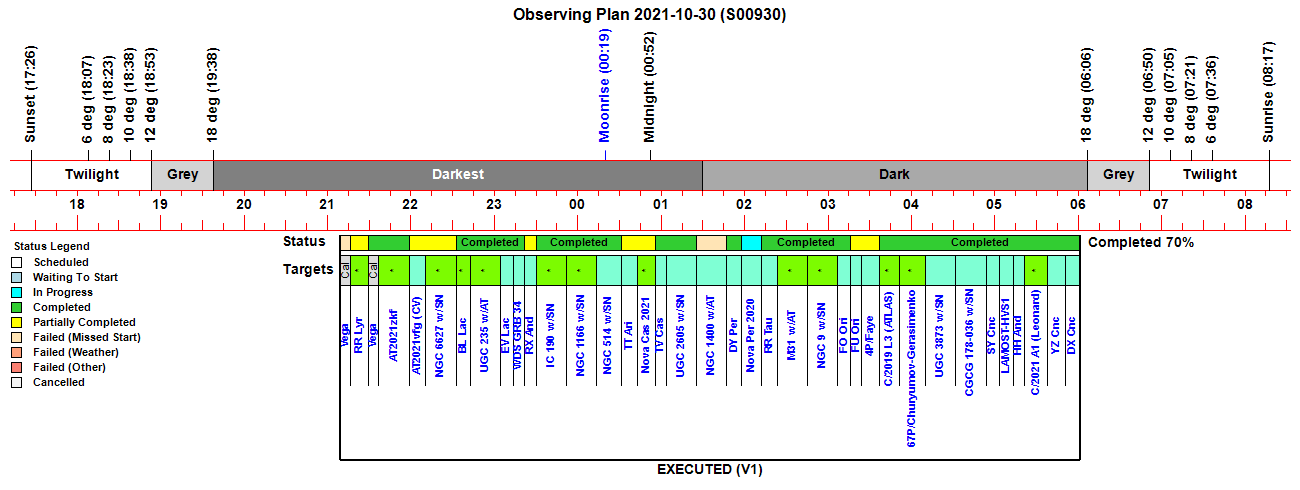
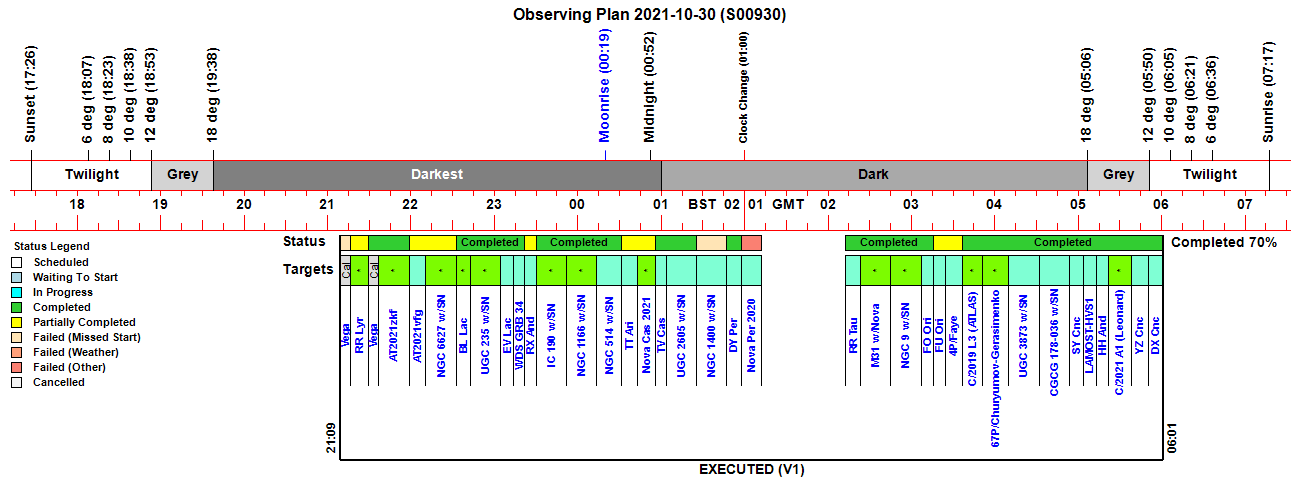
Altitude Plan - Original vs New Plot
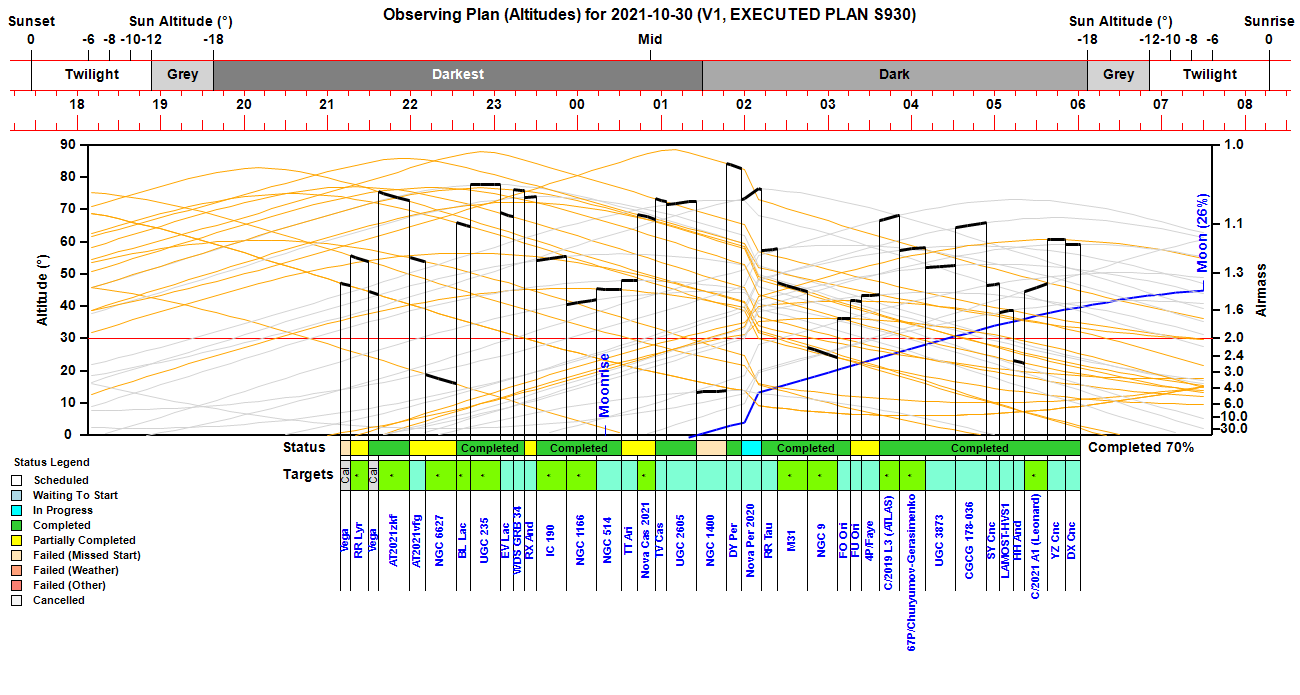
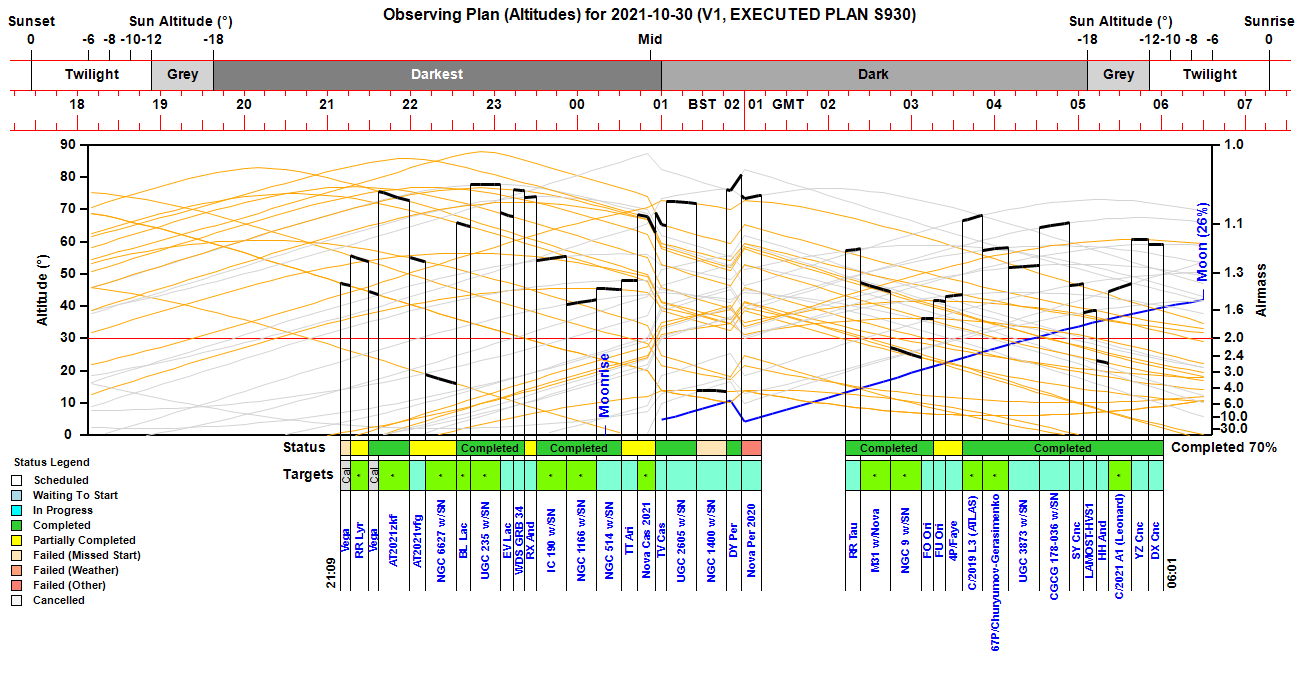
Observing Result - Original & New Plots (S930)
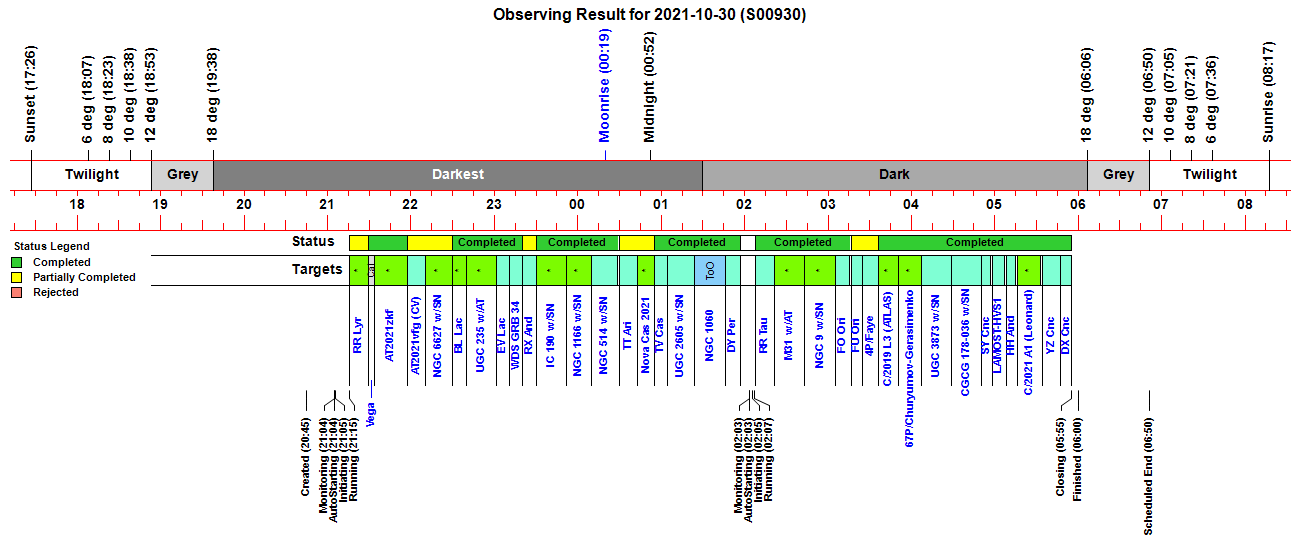
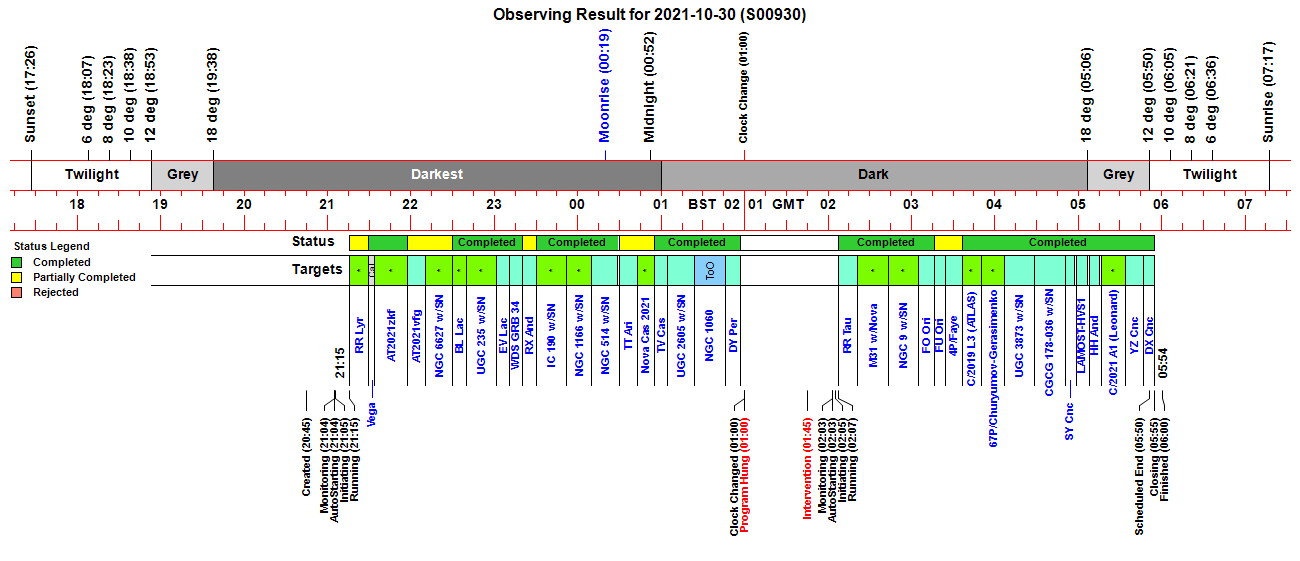
Start/End Times, Graphs StartTimes, SessionData (2022-09-24)
Session.StartTime - Done
Session.EndTime - Done
LastShutterCloseTime - Done
MasterGraphStartTime
CcdTempChart.StartTime
FocusTempChart.StartTime
ZenithFwhmChart.StartTime
BestFocusChart.StartTime
Cam2TempChart.StartTime
SkyQualityChart.StartTime
Phd2.LastIncompleteReadTime
GetGraphStartTime
CcdTempChart.StartChart
CcdTempChart.AddData
CcdTempChart.ExtendGraph
CcdTempChart.DrawLegend
CcdTempChart.DrawAxesLabels
CcdTempChart -
Done
FocusTempChart - Done
Cam2TempChart - Done
SkyQualityChart
- Done
ZenithFwhmChart - Done
BestFocusChart - Done
MasterGraphStartTime - Done
Phd2.LastIncompleteReadTime
Changes implemented in AstroMain 3.54.10 (2022-09-24).
AstroWeather Graphs (2022-09-26)
Cloud Sensor
Record date/times
produced by Aurora Cloud Sensor III and stored in 'CloudSensor_Data.csv) are
UT based.
AstroWeather's ParseCSRecord() routine compiles a .DateTime string from
'Date' + " " + 'Time' and converts it to a date variable .DateX =
DateTime.Parse(.DateTime). This probably means that DateX is of
unspecified kind.
For plotting data PlotGraphs() routine converts Cs
record times to local time using DataTime = CsData(i).DateX.ToLocalTime()
[ when a date is of Unspecifed kind, then using .ToLocalTime will
assume that the original date was a universal time, whilst using
.ToUniversalTime will assume that the original date was a local time and
convert accordingly ]
Star Count numbers produced by AstroAllSky
and stored in AllSky (stars).dat are
Graphs are controlled by
'PlotTime' For each graph PlotStartTime is derived from
PlotTime with the code line
.PlotStartTime = PlotTime.AddHours(-
.PlotHours)
where PlotTime = RefTime, and RefTime = Now()
Record date/times produced by Virtual Weather Station (VWS) are a local
time in the format yyyyMMddHHmm (e.g. 202209261645 for 2022-09-26
16:45 BST)
AstroAllSky / Stars
AllSky Stars Record date/times produced by AstroAllSky (3.16.3) are
a local time in the format yyyy-MM-dd, HH:mm:ss (e.g.
2022-09-26, 06:52:27)
Date/ Times are repeated for one hour period when
clocks go back. During this 1 hour period the AllSkyStarCount number
continues correctly, but the AllSkyDisplayStars numbers drops significantly.
For DST Change at 2021-10-31 02:00 the AllSkyStarCount continues at a level
of 21-22 but AllSkyDisplayStars drops from 54-56 to 2-3. This has been
noticed before in the NightSummary6 plots.
During this 1 hour
MeasureDisplayStar(ID) uses a TheSky6 method to get AzAlt of a DisplayStar (
AzAlt = Utils.ConvertRADecToAzAlt(.Ra2000, .Dec2000) ). But this gives
and incorrect coordinates around the time of DST change due to inability to
handle times correctly. It is proposed to replace this call with
routine to AstroRoutines.ConvertRaDecToAzAlt
Other Utils functions (e.g.
Utils.ComputeJulianDate) may also be incorrect during this one hour period
and again AstroRoutine equivalent should be used.
ObsEnvData.dat
AstroMain ObsEnvDate
record date/times are a local time in the format yyyy-MM-dd HH:mm:ss
Changes to AstroWeather Charts to make them DST Friendly implemented in
AstroWeather 1.18 (2022-09-26).
AstroMain / ObsEnv Changes (2022-09-27)
ObsEnv
Records are currently created with timestamps that are in local time in the
format yyyy-MM-dd HH:mm:ss. This precludes the correct storage
of ObsEnv data for the one hour period that clocks go back at end of
daylight savings. This prevents this data from being plotted on
AstroWeather Charts for night when DST changes.
Future ObsEnv Records
will have timestamps that are in UT time based in the format
'yyyy-MM-ddTHH:mm:ssZ'.
Involves changes to ObsEnv.GetObsEnvData(),
ObsEnv.WriteDataRecord(), BuildRecord,
Environment.TimeSinceLastUpdate(), Environment.TimeOfLastUpdate()
routines
Also changes to SecondsSince, MinutesSince, HoursSince and
DaysSince to ensure time span is calculated with same the DateTimeKind as
the supplied timepoint.
AstroWeather / ObsEnv Changes
(2022-09-27)
Query why does Graphs.GetData call
Old_ParseObsEnvRecord() instead of ParseObsEnvRecord() (Info: the
latter has no references)
Changed Old_ParseObsEnvRecord() ( and
ParseObsEnvRecord() ) to converted imported ObsEnv timestamp to a UT time.
AstroMain / Scorecard Changes (2022-09-27)
Synoposis.Time & Synoposis.LastScorecardTime changed to UTC time.
Observatory Software Installs (2022-09-27)
-
Installed AstroAllSky 3.17
- Installed AstroWeather 1.18
- Installed
AstroMain 3.55
- Installed AstroGuard 1.9
- Installed AstroVOE 1.12
Back to Top
| This Web Page: | Notes - Session 1034 (2022-08-31) |
| Last Updated : | 2024-03-27 |
| Site Owner : | David Richards |
| Home Page : | David's Astronomy Web Site |