David's Astronomy Pages
Code Notes
Scripting
Notes
Main
Home
Page
Notes
(S628)
David's Astronomy Pages
|
Scripting |
Notes Main |
Home Page |
Notes (S628) |
CCDApp2 (Observatory Control Program CCDApp2_AllSky CCDApp3_AllSky WeatherStationRepeater (Weather Server) SQLForm2 (Observing Database Tool) ObservatoryOverSeer
Back to Top
- Button 'Take Dusk Flats' (Take Dawn Flats will be added at a later
date)
- File defining the filter/bin sets to be acquired by sky flats routine
is hard coded as AutoSkyFlats.txt (this will be changeable at a later date) .
The order of rows in the file defines the order in which flats are to be
acquired if taken at dusk. (The order will be automatically reversed for Dawn
Flats).
- No. of frames for each filter/bin set is hard-coded as 15 (this will be changeable at a later date)
- Entry routine objconsole.RunTakeDuskFlats
- This calls the routine TakeAutoSkyFlatsNew(1, 0) '
where 1 (Dusk), 0 (Not Auto)
- After reading the AutoSkyFlats.txt a
Loop calls TakeAutoSkyFlatsSetNew routine for each filter/bin set
- CalcFlatSpot calculates Flat Spot Az/Alt based on current Sun
Location
- SlewToFlatSpot slews the scope to current Flat Spot
Back to Top
"TeleComms Service" refers to Telescope Communication Service between Main
Computer and AllSky Computer for the purposes of
a) display status of
telescope and dome shutter on the Observatory Scorecard & on the Night Summary
Plot
b) display of telescope/current target position and upcoming target
positions on Annotated AllSky Images
c) inform the Main Computer of the
cloud cover prevailing at the current telescope/target position and at the
upcoming target positions
(Current telescope /current target position and
upcoming target positions are updated throughout execution of a job queue on
Main Observatory Computer. AllSky Images, Night Summary Plot and
Scorecard are produced on AllSky Computer every 30s)
When the service is running on the Main Computer the following data is sent
to the AllSky Computer every 5s
1) Date-Time
2) Status
as string
3) Shutter Status as string
4) Scope Target Name
5)
Scope Ra
6) Scope Dec
7) Next Target1 Name
8) Next Target1 RA
9) Next
Target1 Dec
10) Next Target2 Name
11) Next Target2 RA
12) Next Target2 Dec
13) Next Target3 Name
14) Next Target3 RA
15) Next Target3 Dec
- Data is taken from the TP object (TP.ShutterState, TP.Scope and
TP.NextTarget() )
- ShutterState is populated from objDome object (POTH.Dome)
by the Observatory Monitor every 2s.
- TP.Scope is populated via calls to TP.ShowScope subroutine (which might call TP.SetScopeCoords depending on whether Ra/Dec are provided or not) .
Calls to TP.ShowScope (with RA,Dec) is made by ImageTargetT, ImageTargetT_QSO,
ImageMosaicT, ImageMosaicT_QSO
after slewing to a target.
, whilst calls to TP.Scope (without RA,Dec) is made by several routines, including RunMeasureFocusProfile, RunMappingRun1, TakeManualObject
- Scope is set hidden by a call to TP.HideScope. Calls to HideScope are made as a Post-Job task for RunTakeFrameJobs & RunTakeFrameJobsQSO
- TP.NextTarget() array is populated by calls to UpdateTpnNextTargets() that are made from within the LoadShootList and DisplayShootListQSO routines (i.e. each time that listTargetImaging and listTargetImagingQSO are updated respectively) . NextTargets are set hidden by a call to TP.HideNextTargets
Data is sent over Port : xxxx
If no new data is received by the AllSky Computer for 3.5 minutes, the last received data is treated as being Invalid, except for ShutterState which is treated as Invalid after 6 minutes.
The following data is sent back to the Main Computer every 2s
1)
Date-Time
2) Scope Target Name
3) Scope Cloud Value
4)
Scope Cloud ADU rate
5) Next Target1 Name
6) Next Target1 Cloud Value
7)
Next Target1 ADU rate
8) Next Target2 Name
9) Next Target2 Cloud Value
10) Next
Target2 ADU rate
11) Next Target3 Name
12) Next Target3 Cloud Value
13) Next Target3 ADU
rate
(Note data, except for DataTime, will only change with each new AllSky Images
,
Data is taken from IV record. IV record is populated with Cloud
Information after processing each new AllSky Image ( i.e. every 30s or so)
Back to Top
Code connected with PHD2 Autoguiding is held in a VB.Module
'Phd2.vb'
Guiding Activation
PHD2 Autoguiding is activated by call to Phd2.StartPHD2Guiding()
After checking PHD2 connection the following steps are undertaken
a) a 'get_exposure'
request is sent to get current exposure setting
b) a 'loop' request is
sent in order to begin looping frame
c) a 'guide' request is sent to
initiate guiding (following parameters are sent "pixels": 1.5, "time": 5,
"timeout": 20 )
d) responses from PHD2 are monitored, looking initially for a
'StartGuiding' event to see that guiding has starting and waiting ideally for a
'SettleDone' event to to know that PHD2 guiding has settled and that main
imaging can commence.
The guide' method should do whatever it needs to start guiding and to report when guiding is settled and stable. It is understood to include auto-selected a guide star if one is not already selected. Sending a loop request is not absolutely necessary as the 'guide' method will start capturing of camera isn't looping already.
Given that Guide request generally doesn't result in PHD2 locking on to a
suitable guidestar, the options would seem to be
i) add a delay between
sending loop request and the guide request to ensure that guide will start by
looking at a fresh image from the new target rather an image from the last
target.
ii) find a way to de-select the current (last) guide star, if one exists, before sending the 'guide' request
ii) send a 'find_star' request, after 'loop' and before 'guide'. This method will return the lock position of the selected star, otherwise it returns an error object
Guiding Monitoring
Guiding Suspension
PHD2 Autoguiding is stopped by a call 'Phd2.StopPHD2Guiding'
a) a 'stop_capture'
request is set to stop looping/guiding
('get_appstate' is used to
confirm that looping/guiding has stopped
More on
PHD2 Event
Monitoring (https://github.com/OpenPHDGuiding/phd2/wiki/EventMonitoring)
Back to Top
QSO Job Queue is run using the subroutine
RunTakeFramesJobQSO
which in turn calls TakeFrameJobsQSO
to execute the Job queue.
Regular
targets (including those needing precise target centering with N/W offsets) are
directed to the ImageTargetT_QSO subroutine (Mosaic targets are
directed to the ImageMosaicT_QSO subroutine instead)
Regular targets are slewed to the target by calling the subroutine
SlewToRaDecQSO (ByRef T As classT, ByRef bError As Boolean)
Target results are reported back to Queue Executor using "T"
variables
T.Status (string that describes the
result for listing in "listTargetImagingQSO")
T.ObservationStatus
(integer / enum ObservationState.xxxxxx )
T.FailureMode
( integer / enum FailureState.xxxxxx)
T.Complete ( boolean)
Back to Top
QSO Job Queue is run using the subroutine
RunTakeFramesJobQSO
which in turn calls TakeFrameJobsQSO
to execute the Job queue.
Regular
targets (including those needing precise target centering with N/W offsets) are
directed to the ImageTargetT_QSO subroutine (Mosaic targets are
directed to the ImageMosaicT_QSO subroutine instead)
Regular targets are slewed to the target by calling the subroutine
SlewToRaDecQSO (ByRef T As classT, ByRef bError As Boolean)
This slews
to the Target Object's RA/Dec Coordinates excluding the N/W Offset (if any) .
This would
see to be a flaw as the Telescope should be slewed to coordinates that including
any required N/W
Offset, as per the original routine
SlewToObjectT (ByVal T As classT, ByVal EmployJogs As Boolean, ByRef bError
As Boolean) with EmplogJogs=true
However, whilst it is a flaw that
needs to be corrected it doesn't account for the specific centering issue seen
in the recent session (2018-08-14 S618).
Centering is performed by routine
ImageTargetT_CentreTarget (ByRef T As classT, ByRef ReturnStatus As String,
ByRef bExitSub As Boolean)
in which Pointing Error is calculated by the
routine
CalculatePointingErrorNewSub (T.JogN,
T.JogW, PointingError_mins, dErrorN, dErrorW, dJogNcorrection, dJogWcorrection)
(ByVal dJogN As Double, ByVal dJogW As Double, ByRef
PointingError_mins As Double, ByRef dErrorN As Double, ByRef dErrorW As Double,
ByRef dJogNcorrection As Double, ByRef dJogWcorrection As Double)
SlewToRaDecQSO modified to slew to Target Object including N/W Offset
ImageTargetT_CentreTarget modified to call new routine
CalculatePointingErrorQSO
CalculatePointingErrorQSO (T,
PointingError_mins, dErrorN, dErrorW, dJogNcorrection, dJogWcorrection)
New
routine based on original routine CalculatePointingErrorNewSub but takes object
RA/Dec from T
Back to Top
Entry routine for performing autofocus is "PerformAutoFocusRun"
RunAutoPickFocusStar takes a full frame image and automatically select a
star )
objConsole.ShowFocusGraph shows the Focus
Graph
objConsole.MeasureFocusProfile measures the focus profile
and
objConsole.DrawGraphTab draws the Focus Graph
| Graph produced by ShowFocusGraph |
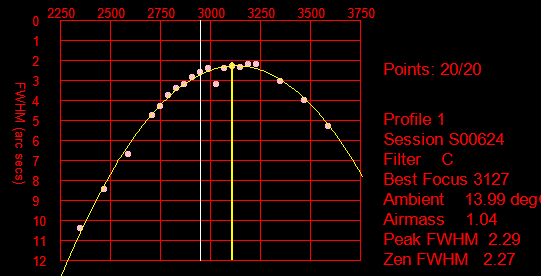 |
New subroutines:
ModifyImageBoxPosition : Modifies the next Image
Box position based on the position of the star in the current image box.
It order to keep star centered (reducing the risk that the star will drift
out of view), and optimise image box star (making it smaller and achieve faster
download & processing time)
CalculateHFD : function
that returns the half-flux diameter in arc secs.
Back to Top
Change at 2018-09-23
globals. SetAllSkyMargins modified to set "AllSkyTopMargin" and "AllSkyBotMargin" based on AllSkyCam.Xc in order to ensure David Plesko's 180 images plost are shifted to a centre position
Small Plots:
globals.AllSkyProcessFolder
frmImage.DrawAllSkyImage_MAIN()
IV.ImageScaleFactor = ScaleFactor
' Calculate Display Width
'
-----------------------
IV.ImageDisplayWidth = IV.nX * IV.ImageScaleFactor
IV.ImageDisplayHeight = IV.nY * IV.ImageScaleFactor
bImageViewerOn = True
' Create bitmap for LOCAL image
' ----------------------------
bm_Image.Dispose()
bm_Image = New Bitmap(IV.ImageDisplayWidth,
IV.ImageDisplayHeight + AllSkyTopMargin + AllSkyBotMargin)
Dim g2 As Graphics = Graphics.FromImage(bm_Image)
g2.InterpolationMode = Drawing2D.InterpolationMode.HighQualityBicubic
If
AllSkyViewing Then
g2.DrawImage(bm_ImageFull, New Rectangle(0,
AllSkyTopMargin, IV.ImageDisplayWidth, IV.ImageDisplayHeight), _
0, 0,
bm_ImageFull.Width, bm_ImageFull.Height, GraphicsUnit.Pixel)
Else
g2.DrawImage(bm_ImageFull, New Rectangle(0, 0, IV.ImageDisplayWidth,
IV.ImageDisplayHeight), _
New Rectangle(0, 0, bm_ImageFull.Width,
bm_ImageFull.Height), GraphicsUnit.Pixel)
End If
frmImage.DrawAllSkyImage_SMALL_ALT()
AllSkyTopMarginSm = AllSkyTopMargin
AllSkyBotMarginSm =
AllSkyBotMargin
IVImageScaleFactorSm = 0.5
WidthSm = IV.nX * IVImageScaleFactorSm
HeightSm = IV.nY * IVImageScaleFactorSm
' Create Bitmap for the Image
' ----------------------------
bm_ImageSm.Dispose()
bm_ImageSm = New
Bitmap(WidthSm, HeightSm + AllSkyTopMarginSm + AllSkyBotMarginSm) ' new rescale
code
frmImage.ShowAllSkyImage
frmImage.UpdateViewerDimensions()
FormSize.Height = ClientSize.Height + frmImage.StatusBar1.Height +
frmImage.StatusBar2.Height + MenuStrip1.Height + SystemInformation.CaptionHeight
+ 10 + 8 '
Entry routine is RunAllSkyTakeFrames
Main work is down in the AllSkyTakeFrames routine, whose main sections are:
INITIALISATION
MAIN CYCLE LOOP,
WAIT FOR SUNSET,
DAYTIME
LOOP,
PROCEED TO NIGHTTIME IMAGING,
IMAGING CYCLE
Back to Top
Entry routine is RunAllSkyTakeFrames
Main work is down in the AllSkyTakeFrames routine, whose main sections are:
INITIALISATION
MAIN CYCLE LOOP,
WAIT FOR SUNSET,
DAYTIME
LOOP,
PROCEED TO NIGHTTIME IMAGING,
IMAGING CYCLE
Back to Top
| This Web Page: | Code Notes |
| Last Updated : | 2018-09-26 |
| Site Owner : | David Richards |
| Home Page : | David's Astronomy Web Site |