David's Astronomy Pages
Current / Latest Session
Aurora
Watch
Imaging
Sessions
Home
Page
Current
Weather
David's Astronomy PagesCurrent / Latest Session |
Aurora Watch |
Imaging Sessions |
Home Page |
Current Weather |
Chart below shows a near live graphical view of the Observatory and its
current status
(refresh)
Pictures below show current view of screens from the Observatory Manager
program (refresh)
Notes:
- buttons shown on above pictures are static and
not operative
Notes:
- The following charts & data will normally describe the current
status of the observatory and the current (or most recent) observing
session.
- The charts & data rely on a number of computers,
programs and servers all working, so always check the dates & times
shown
- Time/Dates are local time BST or GMT depending on
daylight saving time, unless specified otherwise)
- Data shown
on this page doesn't automatically refresh. To pick up latest
data, use
(refresh) links
to reload the page
Back to Top
Charts below delibrately hidden (testing)
?>)
?>)
?>)
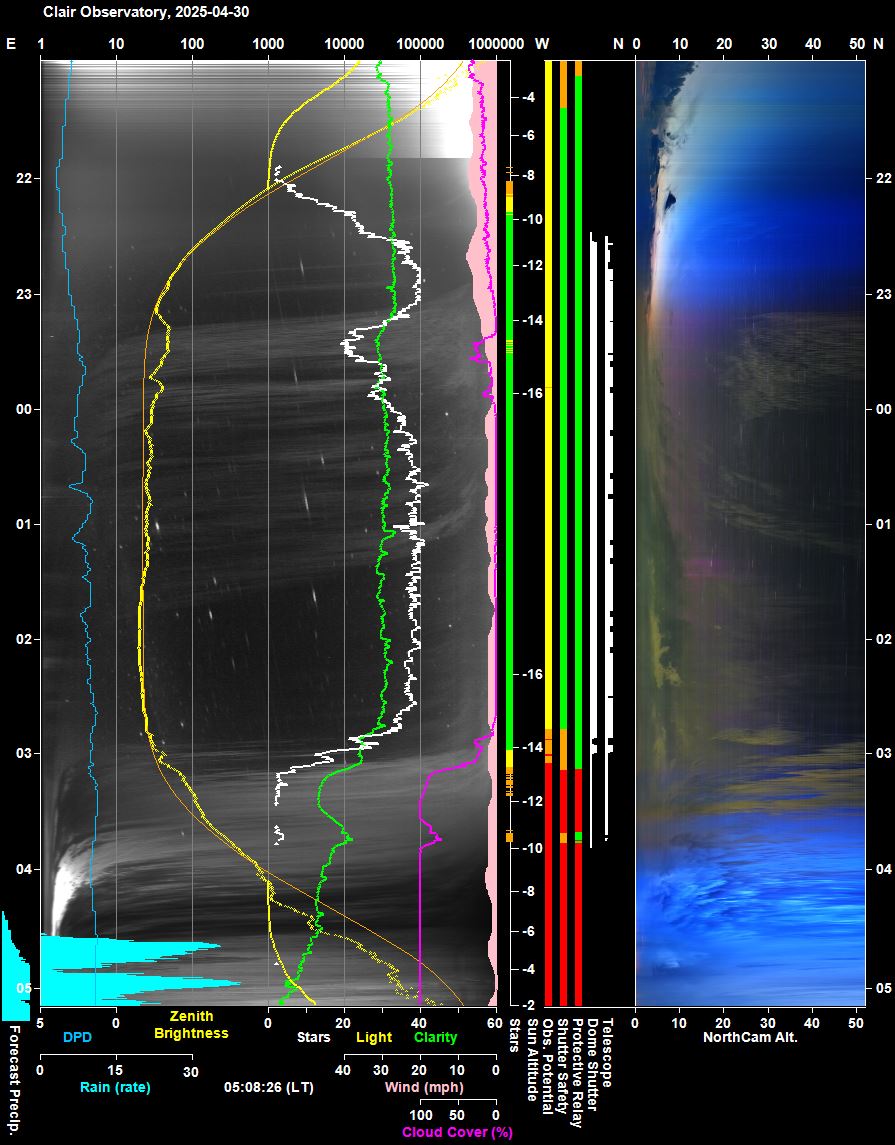
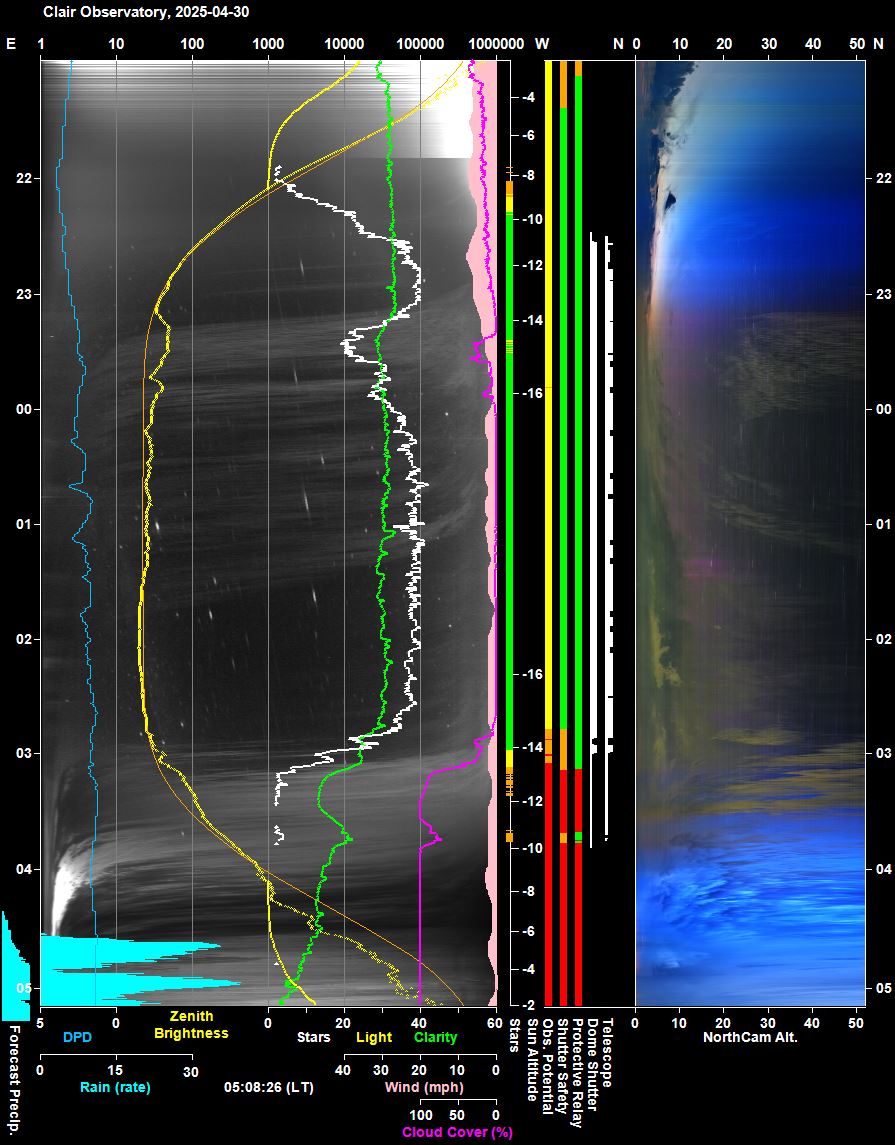
Table below show alerts (if any) from the Session.
Back to Top
Back to Top
Table below show the most recent events from the Session.
See Session Events ( All ) section below for the full list.
Back to Top
Image below shows an in-session (ObsCam) view of the observatory interior looking due south towards the telescope.
| Latest |
Notes:
-- picture
is
updated to website after each significant telescope movement during the session.
Other ObsCam Pictures
-- More ObsCam pictures from the session can be found below in the
Observatory Camera section.
More Recent Picture
-- A more recent (post-session) ObsCam
picture can normally be found on the
Observatory Status page.
Back to Top
Image below shows the latest 180° view of the sky above
the Observatory
Notes:
-
image from Oculus 180° AllSky Camera, only updated between sunset and sunrise
- image may either be one from the current night or
the final image from the previous night, depending on the current time
- live plots may be up to 15 mins old depending on the time of the last
automatic upload to website
- images
provides a visual indication of presence of stars, cloud cover, sky brightness,
approaching cloud, current & recent rain or snow.
-
bright stars are automatically
counted and their numbers displayed on the Night Summary plot
below.
- star counts will be depressed when there is near full moon.
-
a virtual 'moon mask' is applied to suppress the glare coming from the moon.
North Sky View (with potential for Aurora)
South Sky View
See also
- Aurora
Watch Page
-
Scandinavian Realtime Magnetometer Stack Plot
-
More AllSky Images
Back to Top
Charts below shows information about current & previous targets during the
current or latest session
(refresh)
|
More AllSky Images NorthSky/Aurora Watch |
Most Recent Target Image
Image below shows a main image frame from the most-recently acquired target during the
current or latest session.
Notes:
- CCD images (monochrome,
non-spectral or spectra) are taken
with ST-10XME camera using CCDSoft
They are single raw light frame (i.e. no dark frame or flat
frame applied) reoriented to being North-Up.
- CMOS Images
(colour) are taken with ZWO ASI 178MC camera using SharpCap and processed by
Siril/AstroMain.
They are
typically stacked image (stacked from multiple individual frames) orientated
North-Up
- Image is re-sized to 500x337 pixels to reduce loading time
- See Images
from
All Targets
Back to Top
Image collection below shows the most recent frames (including support frames) acquired during the current or latest session (refresh)
Notes:
- Images are in reverse chronological order (i.e. the most recent frame
is shown first). Up to 10 frames may appears.
- Images are re-sized to 382x256 pixels to reduce loading
times
- CCD images (monochrome) are taken with ST-10XME camera using
CCDSoft
They are single raw light frame (i.e. no dark frame or flat
frame applied) reoriented to being North-Up.
Images
with exposure shorter than 10s exposure may not be shown (first frame will
always be shown however).
- CMOS Guide Images (b/w) are taken with
ZWO ASI 178MC camera using PHD2
(The field of view of CCD Images is
shown by a yellow rectangle for information)
- CMOS Images
(colour) are taken with ZWO ASI 178MC camera using SharpCap
They are
a live stacked image (stacked from multiple individual frames)
- White Crosses on Locate Frames show the Image Centre
- Coloured Crosses on Locate Frames show the
planned FOV centre including any framing offsets from the target.
The
colour of the cross indicates how far the telescope is away from the Planned FOV Centre
Red : > 10' ,
Orange: 3 - 10', Yellow: 1 - 3',
Green < 1' ( pointing error in arc mins)
(Note the cross may not be visible on image if the telescope pointing error is
too large)
Back to Top
Charts below shows the observing plan for the
current or latest session (refresh)
Notes:
- the chart shows the status of the planned observations (scheduled, completed,
partly completed, failed etc).
- actual observations may be taken up to 5
minutes earlier than shown in the plan
- any Targets Of Opportunity inserted into the
Schedule during the session are shown in next page session.
Altitude Plan
Notes:
- the chart above shows the altitude
tracks of targets over the course of a night's observing plan and the expected
altitude of each target during planned observing.
Convergence Build
Notes:
- the chart above shows the
convergence build plot for the Observing Plan.
Back to Top
Table below shows list of targets of opportunity that are being added/have
been added to the job queue during the
current or latest session
|
|
Back to Top
Charts below shows the observing result for the current or latest session
Notes:
- The picture shows the targets that have been partly or fully acquired.
This will include Targets Of Opportunity (if any).
Back to Top
Chart below shows the Az/Alt positions of planned targets from the
current or latest session
Following that
there are Charts and a Table shows actual slewing information from the
current or latest session
(refresh)
|
|
Notes:
- Chart displays arcs lines representing the slews made by the
dome to move from one target to the next
- Starting positions are show with
small circles, whilst ending positions are shown by larger circles
- Slewing
speed is indicated by distance of arc from centre. Points close to centre have a
fast slew speed (Green)
- Points close to the outer circumference of the
chart have a slow slew speed (Red) and might indicate that dome drive is slipped
- In general slew speed reflects that of the Dome (which is slower to rotate in
azimuth than the telescope)
however, for certain smaller azimuthal
slews the slew speed may actually reflect that of the Telescope.
Slews
of less than 10deg are not shown for this reason.
Back to Top
Table below shows target centering data from the
current or latest session
(refresh)
|
|
Notes:
- first value after the target name shows the accuracy in target centering on
the CCD Camera FOV (in arc mins) for the main slew to the target.
- any
further values shows the accuracy in target positioning from any centering
refinement ('jogs')
- due to final centering refinement based on the last
value, the actual final centering accuracy
(not calculated in the live session)
will generally be much better than the last value shown.
Back to Top
Charts below shows the most recent main scope focus profiles for the current or latest session (refresh)
Charts below shows the best focus position and ambient & OTA temperature
Back to Top
Charts below shows the most recent secondary scope focus profiles for the current or latest session (refresh)
Back to Top
Charts below shows the guiding results from the current or latest session (refresh)
Notes:
- points show the quality of
individual guide runs relative to their sky position
- left-hand plot shows
Average RMS in Ra for all frames, right-hand plots show Average RMS in Dec for
all frames
Notes:
- points show the quality of
individual guide runs relative to their sky position
- left-hand plot shows
Average RMS for all frames, right-hand plots show Average RMS for the Worst
Frame or FrameSet
Table below shows the most recent guiding results from the current or latest session (refresh)
Back to Top
Charts below shows the most recent guiding results from the current or latest session (refresh)
Back to Top
Table below shows full list of events from the current or latest session (refresh )
Back to Top
General Events
Table below show the most recent general events from the Observatory
Back to Top
Plot below is the most recent/final night summary plot for the
current or latest session
(refresh)
| Night Sky Summary Plot Top axis: Sky Brightness at Zenith (in ADU/s) Yellow: Measured Sky Brightness, Orange: Model Sky Brightness Cyan: Rain, Green: Clarity (Cloud Sensor) Blue: Dew Point Depression, Mauve: Wind (Weather Station) Lefthand axis: Local Time (hh LT). Righthand axis: Sun Altitude (degs) Background E-W Keogram |
|
|---|---|
| test below | |
Notes:
- plot is only
updated between sunset and sunrise
- live
plots may be up to 15 mins old depending on the time of the last automatic
upload to website
Back to Top
Charts below indicate the image quality based on Locate Frames from the current or latest session (refresh)
Back to Top
Charts below show the Zenith FWHM estimate and Sky Quality indicators for the current or latest session (refresh)
|
|
Image below is either the latest image difference chart for the current night
Notes:
-
plot shows a distribution of image pixel differences between the most recent AllSky image
and the preceeding one (take 30s earlier)
- plot is prototype for
articulating the photometric quality of the sky.
- for clear
photometric skies the distribution would be expected to be perfectly gaussian.
- plot
is filtered on data lying above 30° altitude.
- plots are normally the difference between the most recent AllSky
image and an image taken some 3 minutes earlier.
- creation of the plot
was inspired by the paper "Artificial Intelligence in Autonomous Telescopes" by
William Mahoney & Karun Thanjavur
https://www.cfht.hawaii.edu/~billy/pubs/ASO_tfa_v0.pdf
Back to Top
Chart below shows the SBIG Camera's CCD Temperature and amount of cooling Below Ambient Temperature for the current or latest session
Chart below shows the camera angle of the SBIG Camera on the LX200 Scope during the current or latest session
Back to Top
Chart below shows the sensor temperature from the ZWO ASI178MC Camera (non-cooled) for the current or latest session
Chart below shows the camera angle of the ZWO 178MC camera on the TS80 Secondary Scope
during the
current or latest session
Back to Top
Various images below show in-session (ObsCam) views of the observatory interior looking due south towards the telescope.
Session Starting |
Session Suspended |
Shutter Check |
Session Finished |
Notes:
--
pictures are captured at
start and end of session, and also if session has been suspended or a
visual check on the shutter is made.
-- pictures are taken with the Observatory's Aux. Light On.
Latest ObsCam Image
-- (if Session has finished this might be an image that post-dates the session
by some time)
| Latest |
Back to Top
Table below shows most recent AutoStart messages from the current or latest session (refresh)
AutoStart Report
AutoStart LogBack to Top
Table below shows most recent Report File messages from the
current or latest session
(refresh)
(Full Report File : - )
Back to Top
Table below shows most recent Log File messages from the
current or latest session
(refresh)
(Full Log File : - )
Back to Top
Picture below shows most recent AstroGuard screen capture from the current or latest session (refresh)
Note: the buttons shown on above picture are static and not operative
Table below shows most recent AstroGuard messages from the
current or latest session
(refresh)
Back to Top
Table below shows most recent AstroShCap Report File messages from the current or latest session (refresh)
Back to Top
The plot below shows the latest cloud/rain sensor charts for the observatory, covering the last 5 hours & the last 18 hours .
Back to Top
Table below is the latest scorecard/synopsis for the observatory.
(refresh)
| Scorecard & Synopsis
(>>
NightSkySummary Plot, latest
| DayTimeSummary Plot, latest
| Weather Forecast, latest |
Notes:
- summarises the current weather conditions, the
immediate weather forecast and the current status of dome shutter telescope
-
provides safety assessment for opening/closing the observatory and the quality
of the current observing conditions (good to bad)
- table may be up to 15 mins
old depending on the time of the last automatic upload to website
Back to Top
The plot below shows the latest weather forecast for the observatory, covering the next 24 hours .
| Powered by Dark Sky API (darksky.net) |
Back to Top
| This Web Page : | Current or Latest Session |
| Last Updated : | See image annotation for latest date |
| Site Owner : | David Richards |
| Home Page : | David's Astronomy Web Site |